This guide will walk through the steps to favourite/save a file.
Video:
Steps:
1. Log into your Policy Passport profile.
2. Click "Tasks"
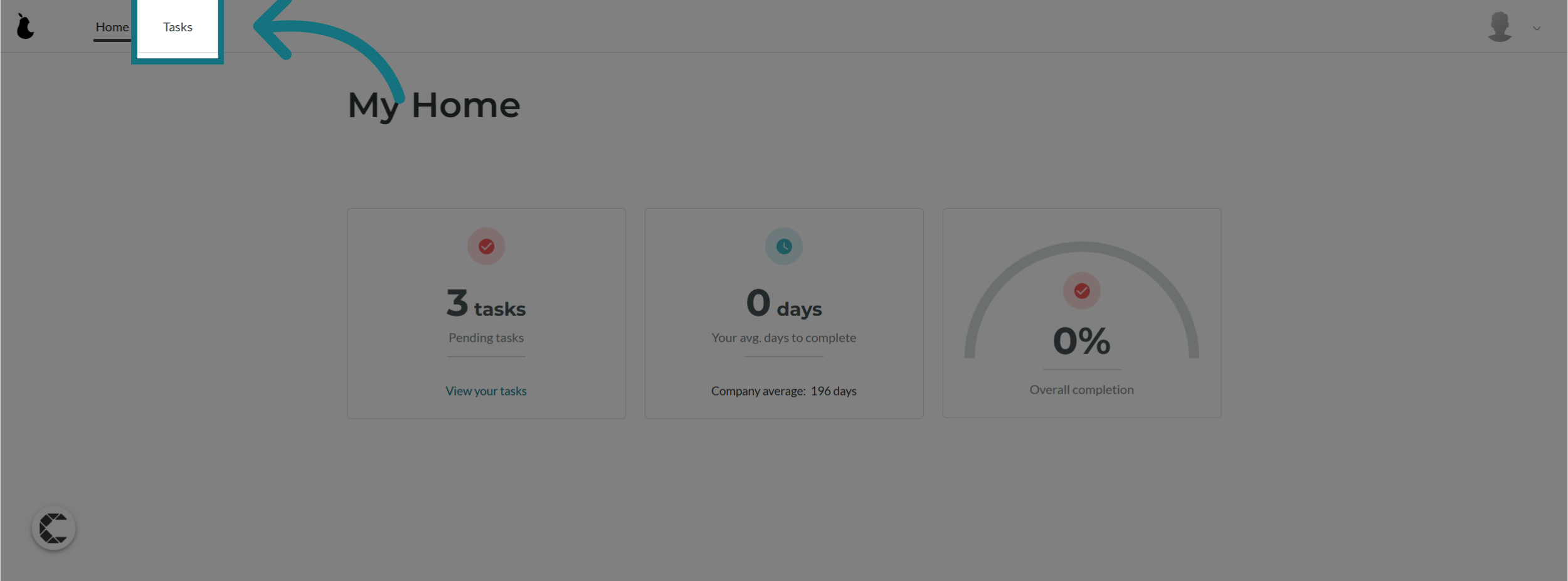
3. Click "All Items"
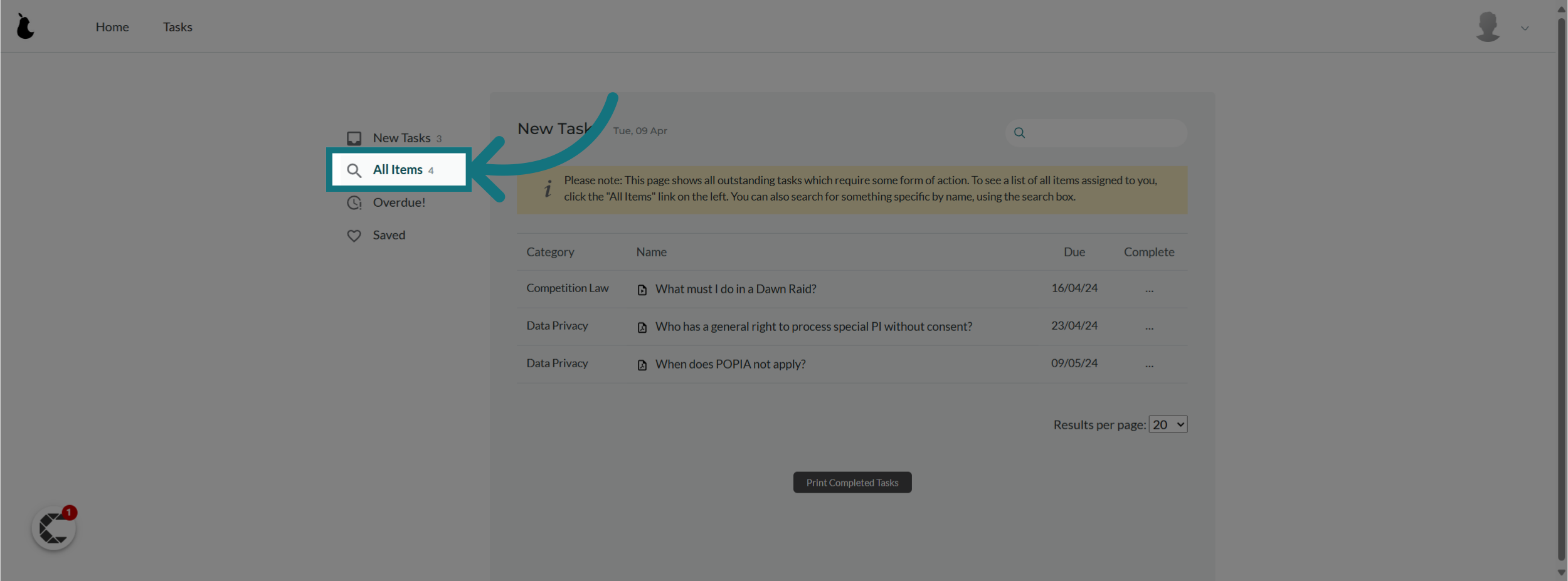
4. Navigate to the file you want to save
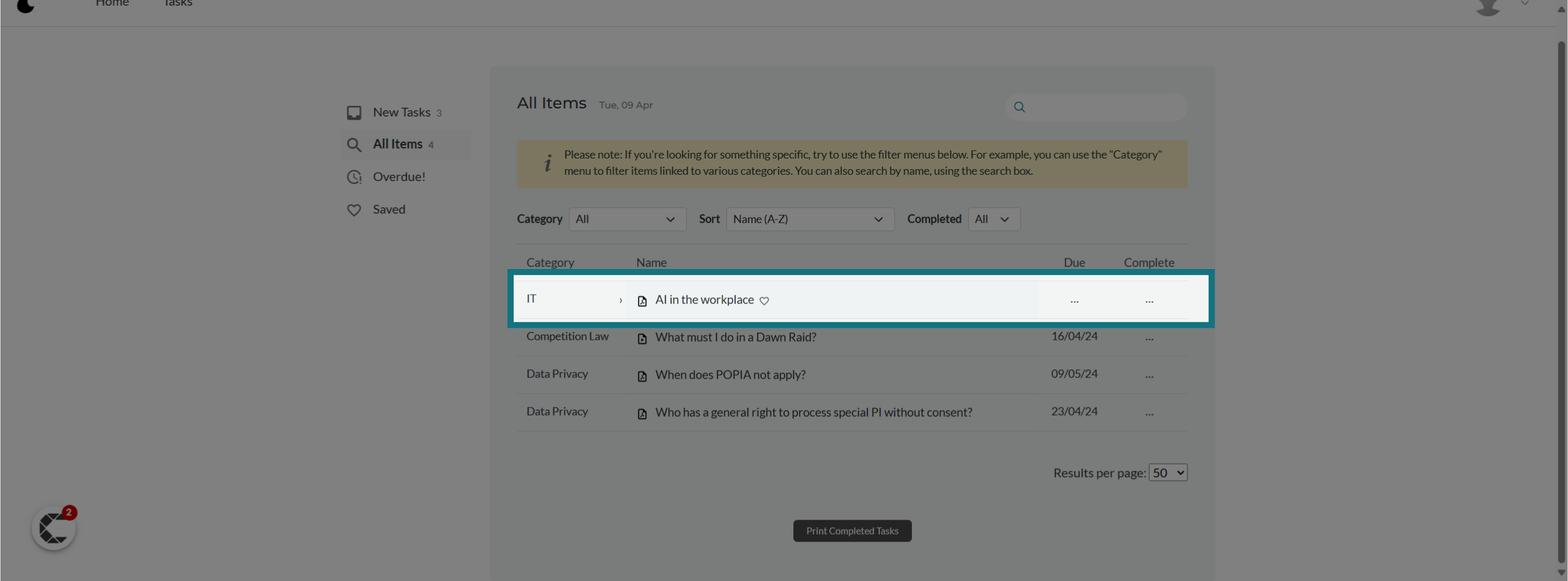
5. Click the heart symbol next to the file's name
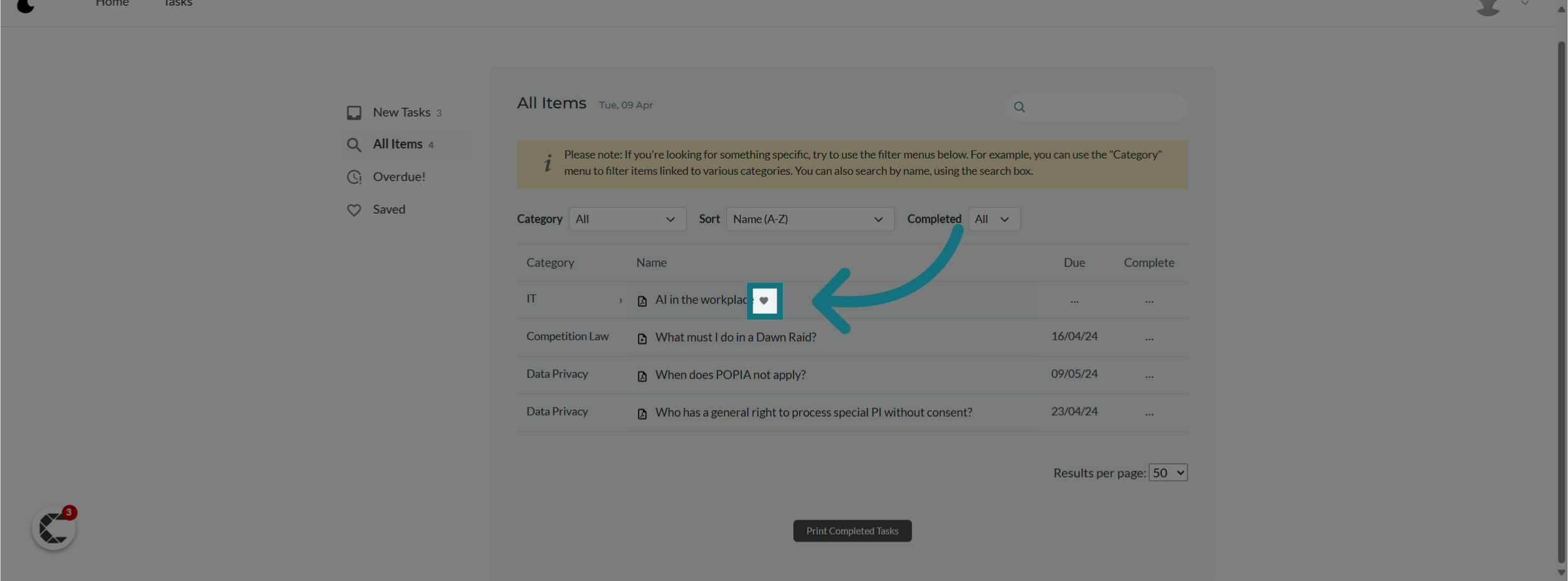
6. Click on the "Saved" navigation menu item
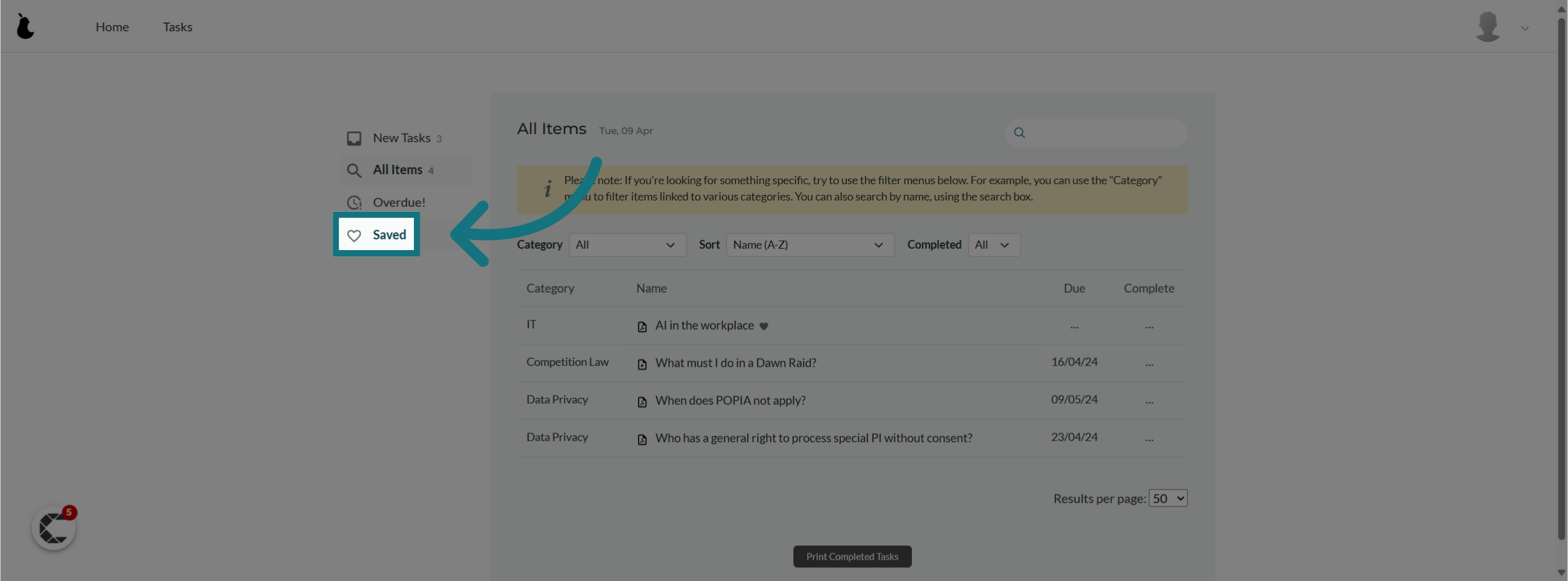
7. Verify that your file appears inside
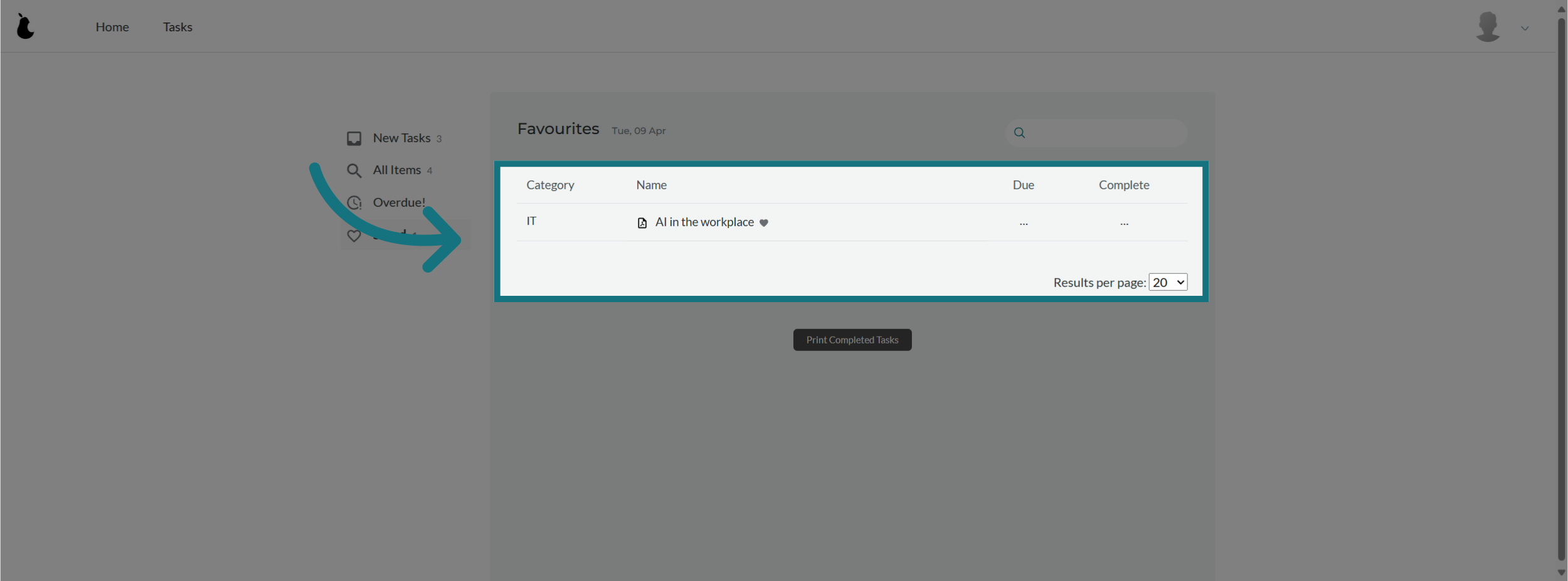
Was this article helpful?
That’s Great!
Thank you for your feedback
Sorry! We couldn't be helpful
Thank you for your feedback
Feedback sent
We appreciate your effort and will try to fix the article