This guide will walk through the steps of editing a file.
Video:
Policy Passport support two different methods to edit a file. This guide will walk through both methods.
| Editing Method | Use Case |
| Quick edit | Useful for making minor changes or corrections on the go |
| Edit from Start | Useful for making more significant changes |
Initial steps for both methods:
1. Log in to your Policy Passport profile and click on the "Admin" tab
2. Click "Files"
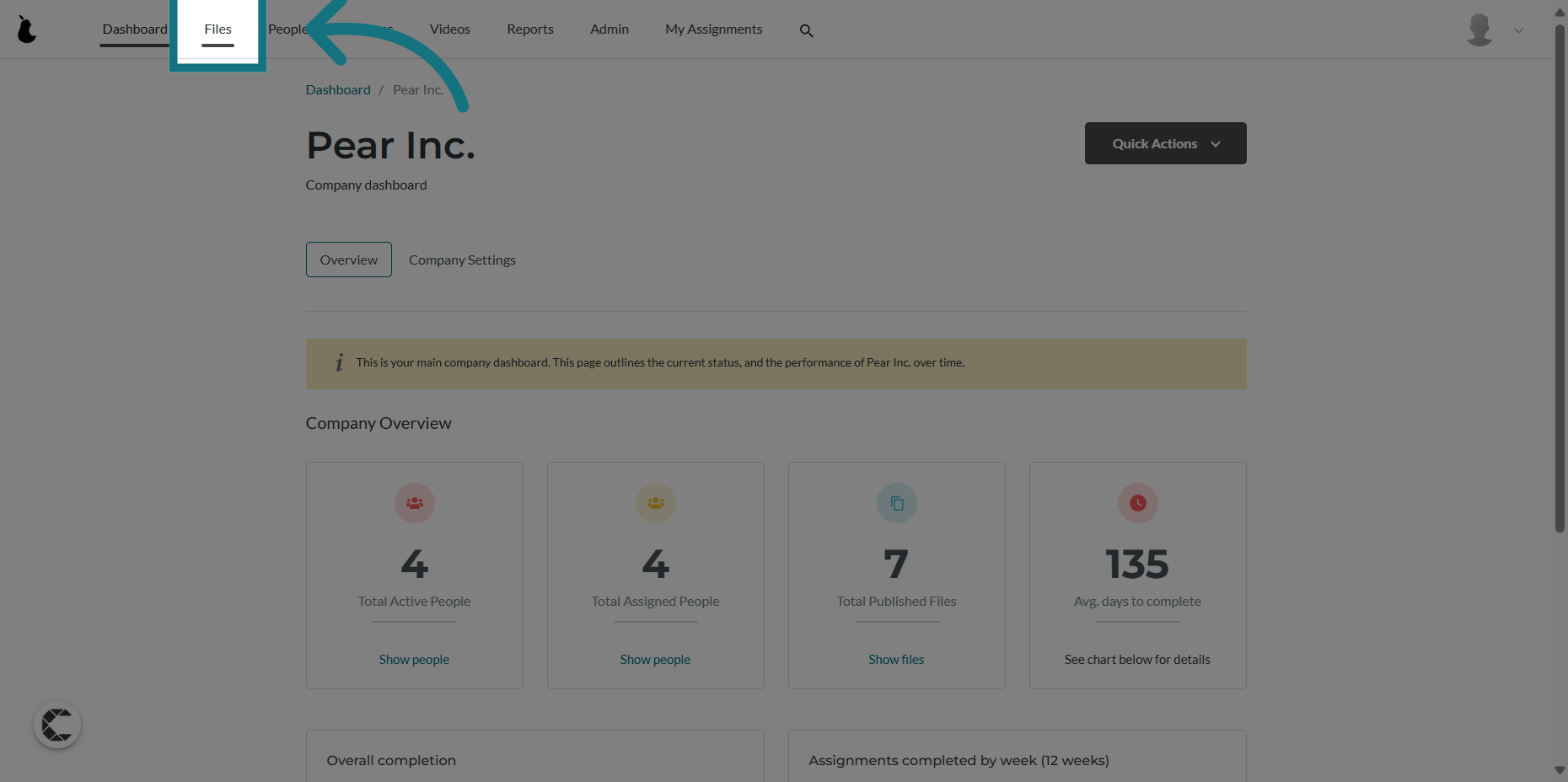
3. Click on the file you wish to edit
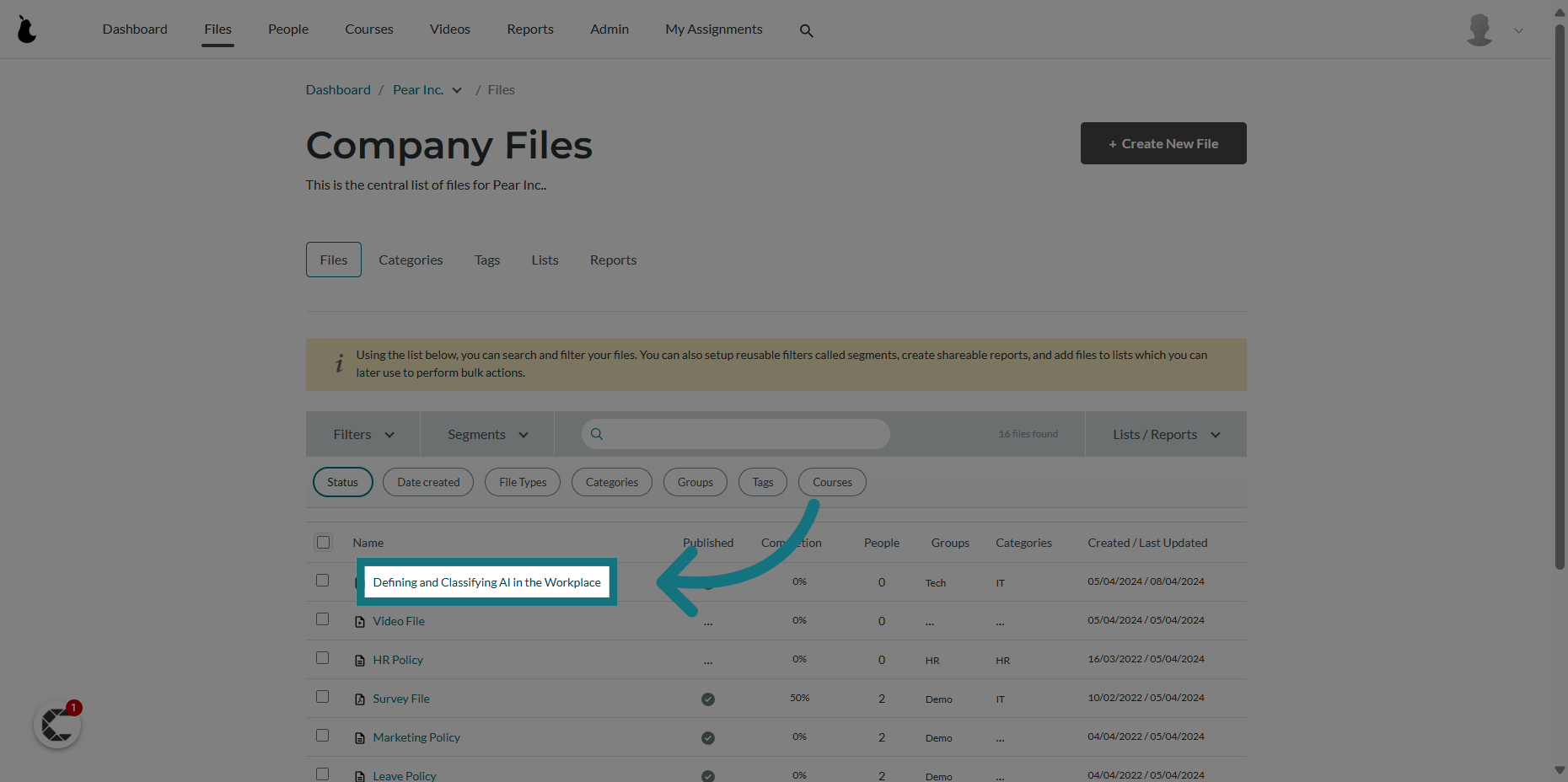
4. Click "File Actions"
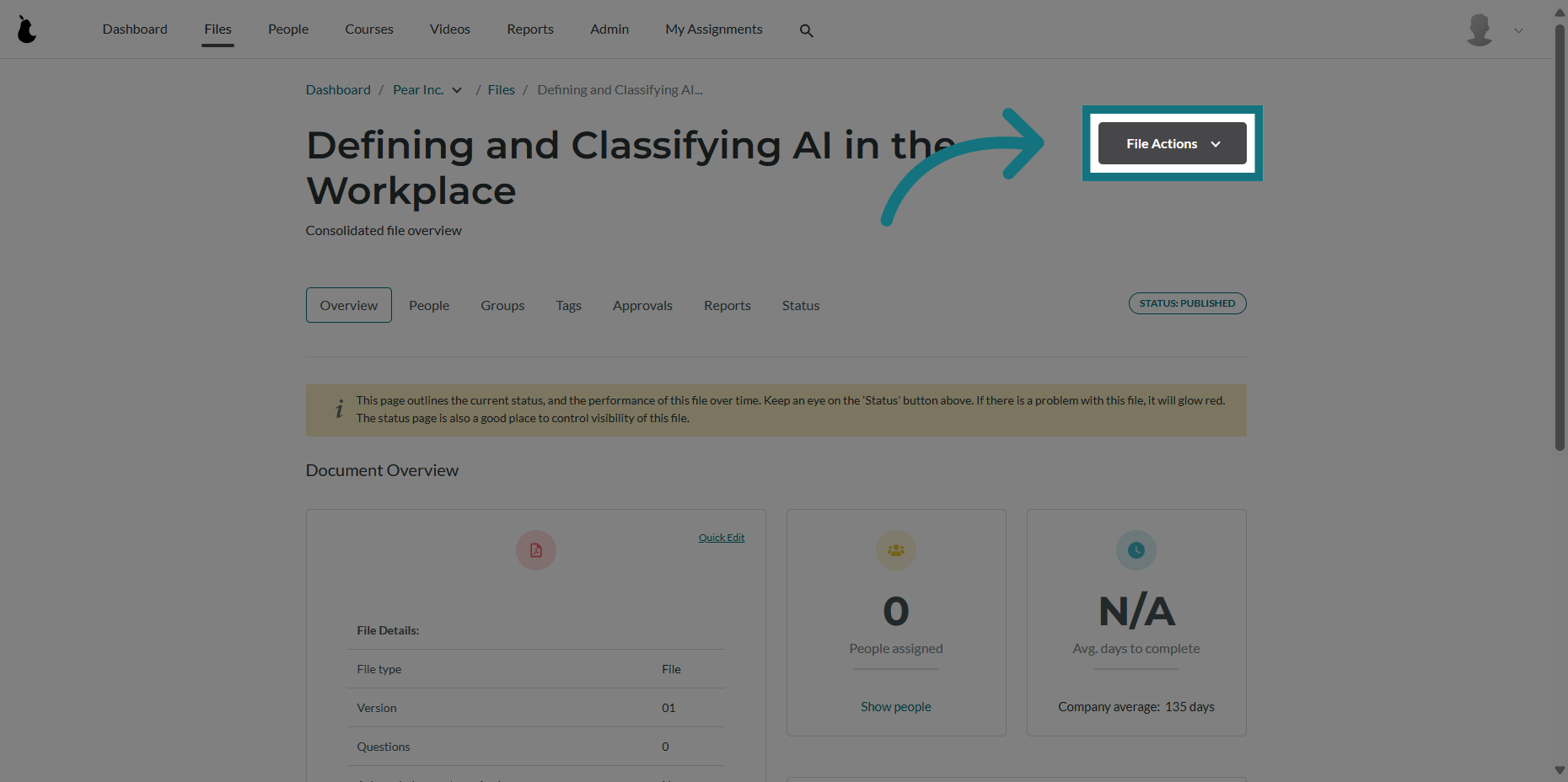
5. "Quick edit" option
a. Click "Quick edit"
Choose the quick editing option if you want to make minor changes to the file.
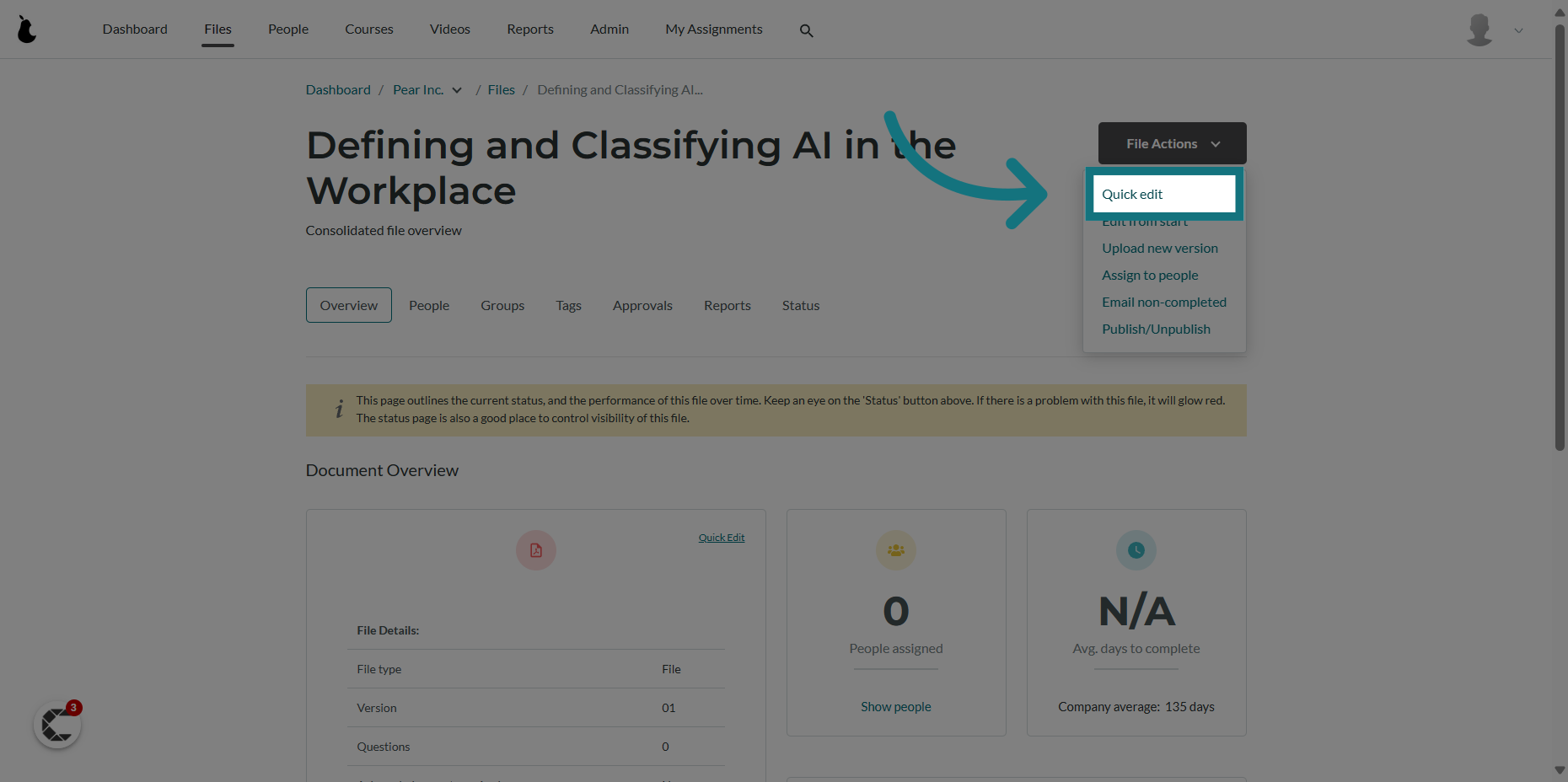
b. Edit the details of the file
Quick edit allows you to quickly edit the following details:
Name
Version
Category
Days to complete
Display note
Reminder date
Questions
Feedback
Acknowledgements
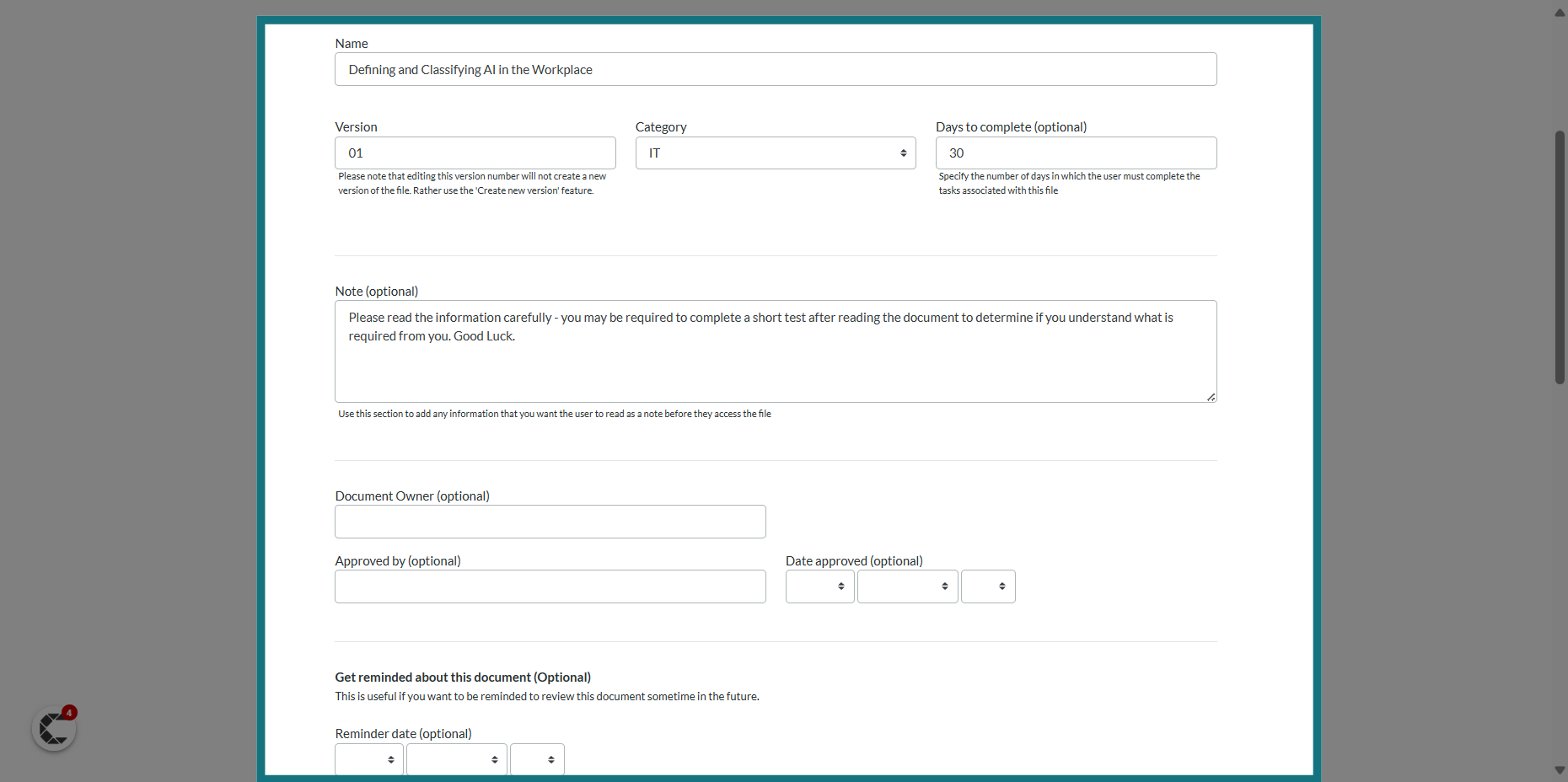
c. Click "Save"
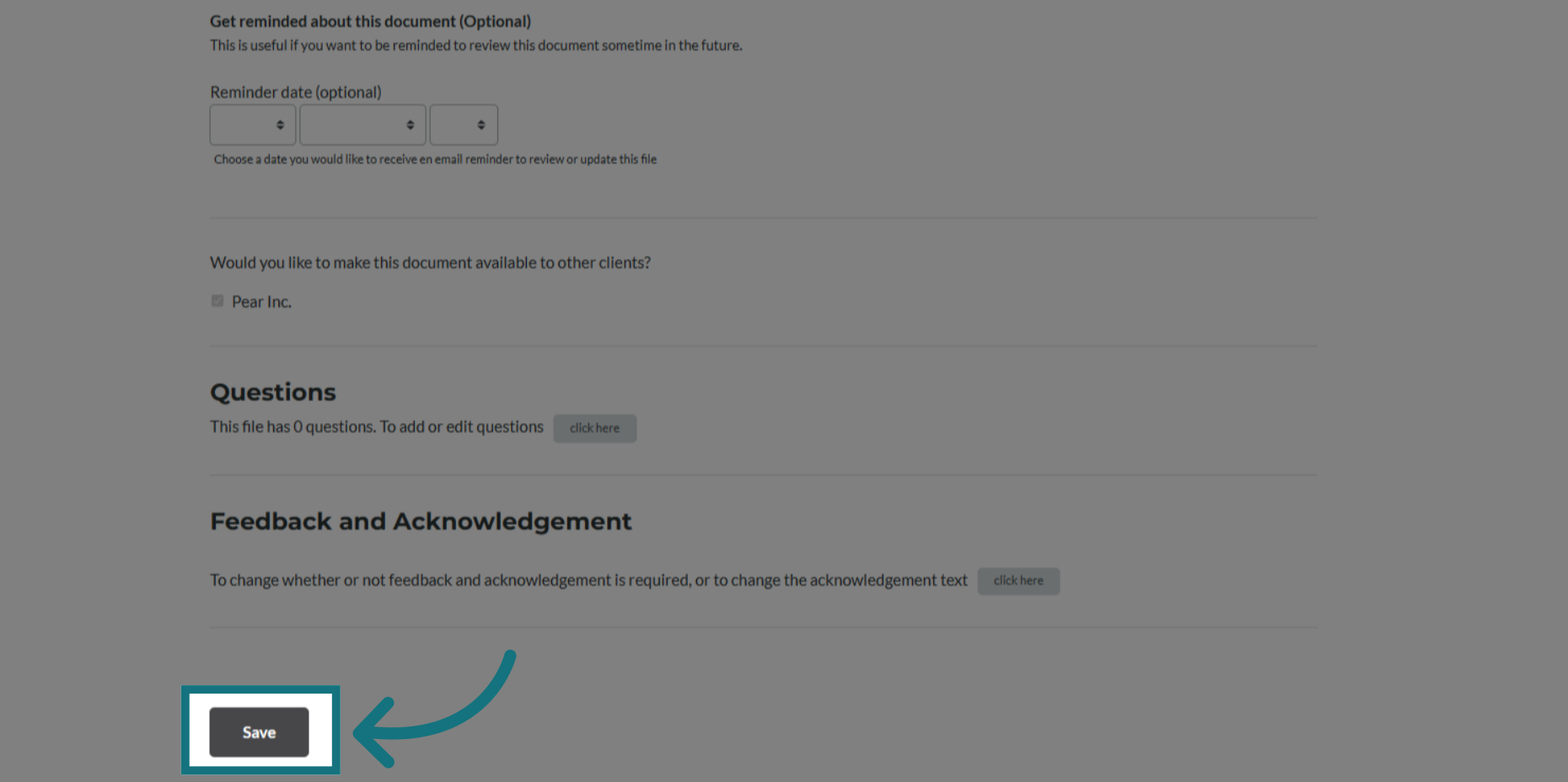
5. "Edit from Start" option
a. Click "Edit from start" and go through the entire file creation process again
- Please refer to the following article if you need additional help on how to create a file: How do I create file?
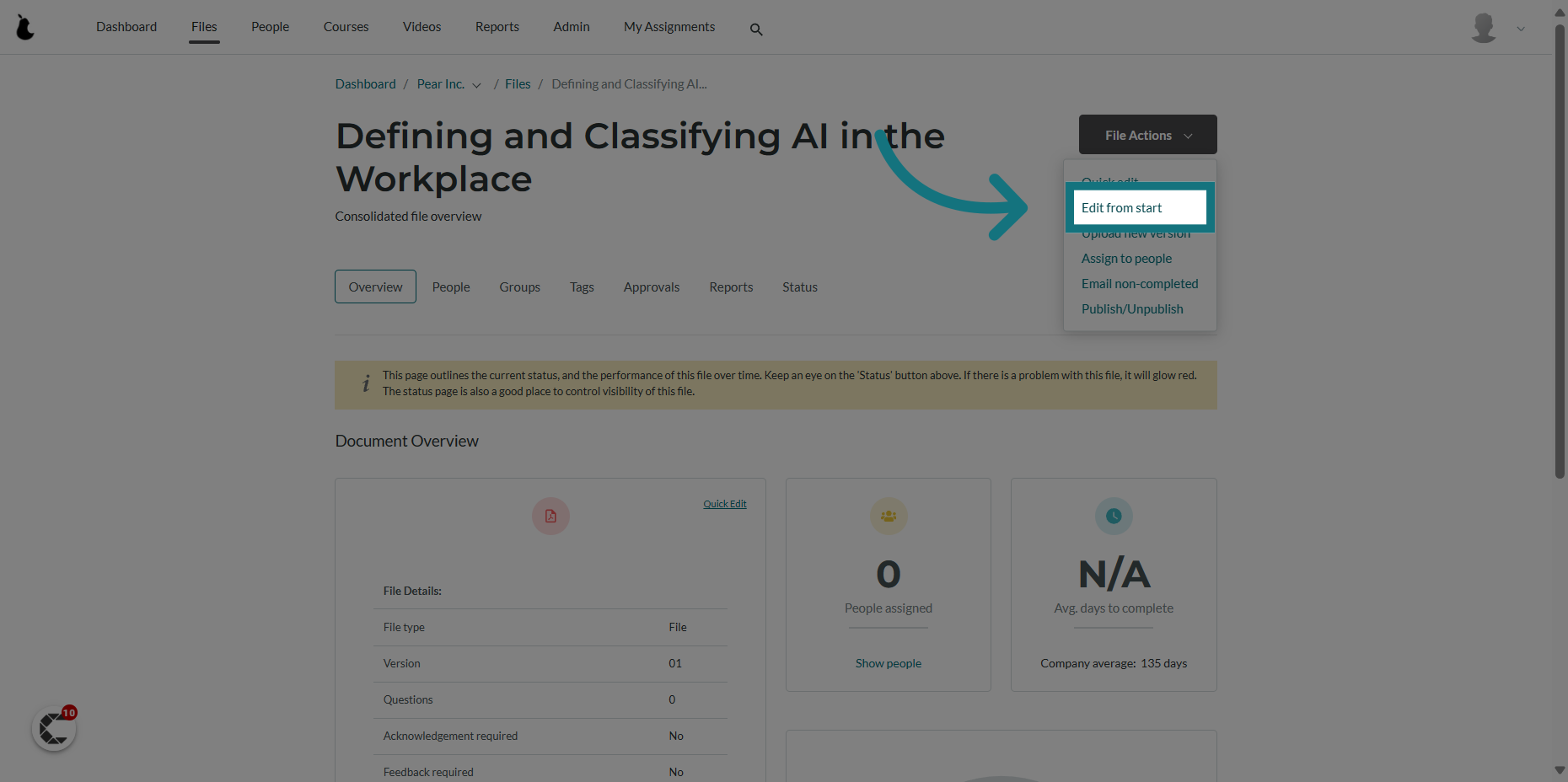
Was this article helpful?
That’s Great!
Thank you for your feedback
Sorry! We couldn't be helpful
Thank you for your feedback
Feedback sent
We appreciate your effort and will try to fix the article
