How do I login using my mobile number?
You may be required to login using your mobile number if you do not have an email address
You will not have a fixed password to access Policy Passport
A new One Time Password will be sent each time you try to login via SMS
2. You will receive a notification via SMS
You will receive an SMS from Policy Passport informing you of your tasks to complete
Visit the link displayed in the SMS
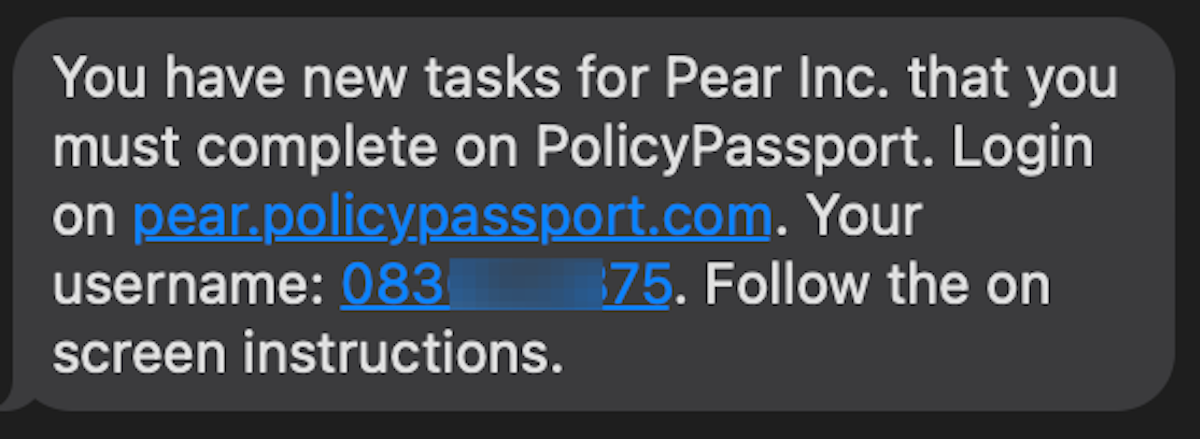
3. Enter your mobile number
Enter your mobile number as displayed in the SMS in the username field
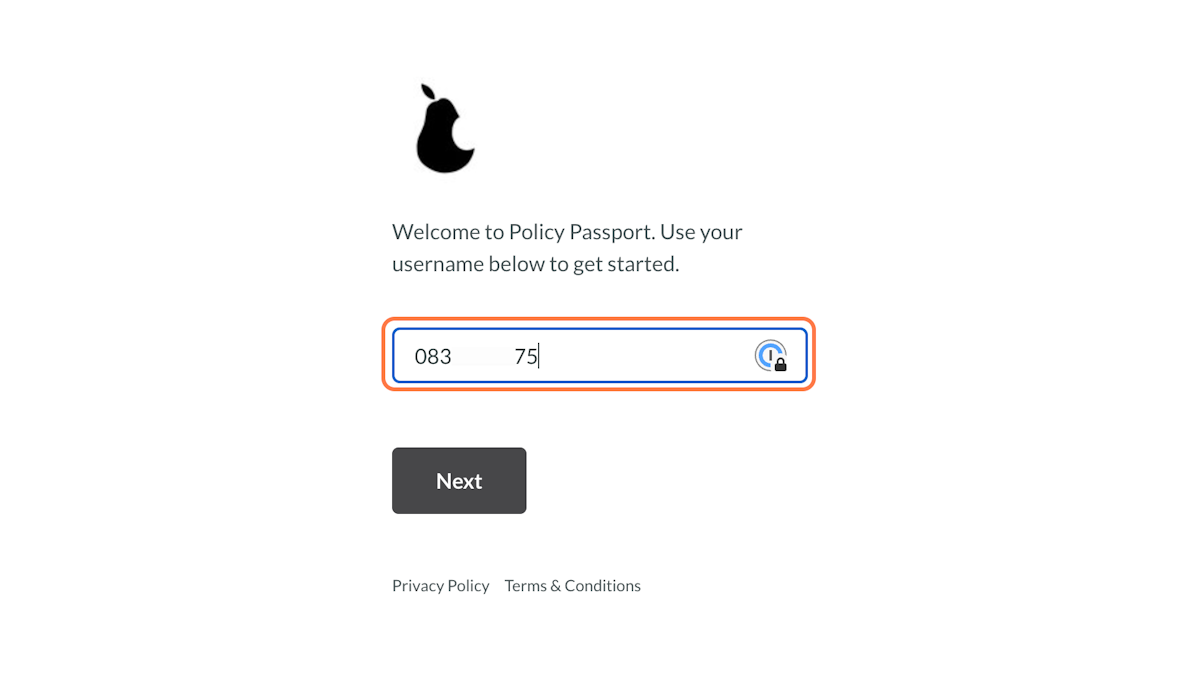
4. Click on Next
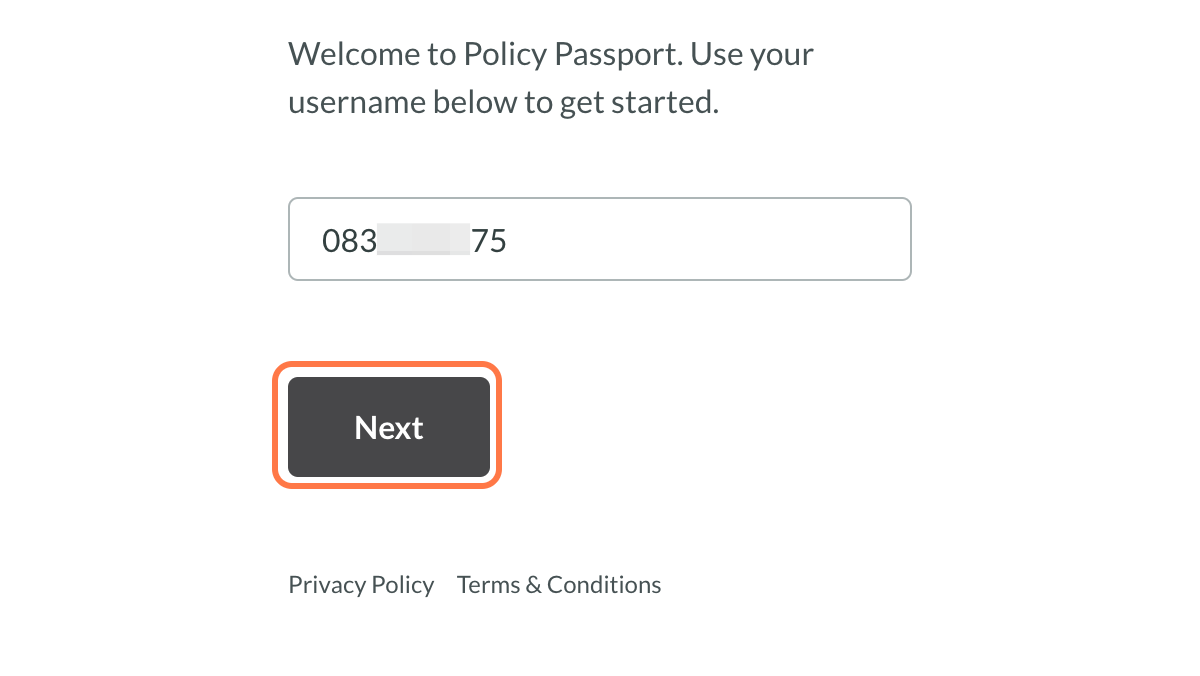
5. Wait for your SMS containing your One Time Password
Enter the One Time Password as displayed in your SMS
Your One Time Password will expire after 15 minutes
If your password has expired request a new password on the login screen
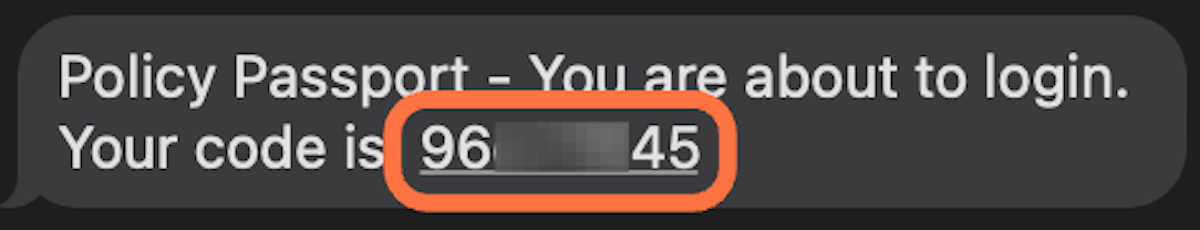
6. Enter your One Time Password
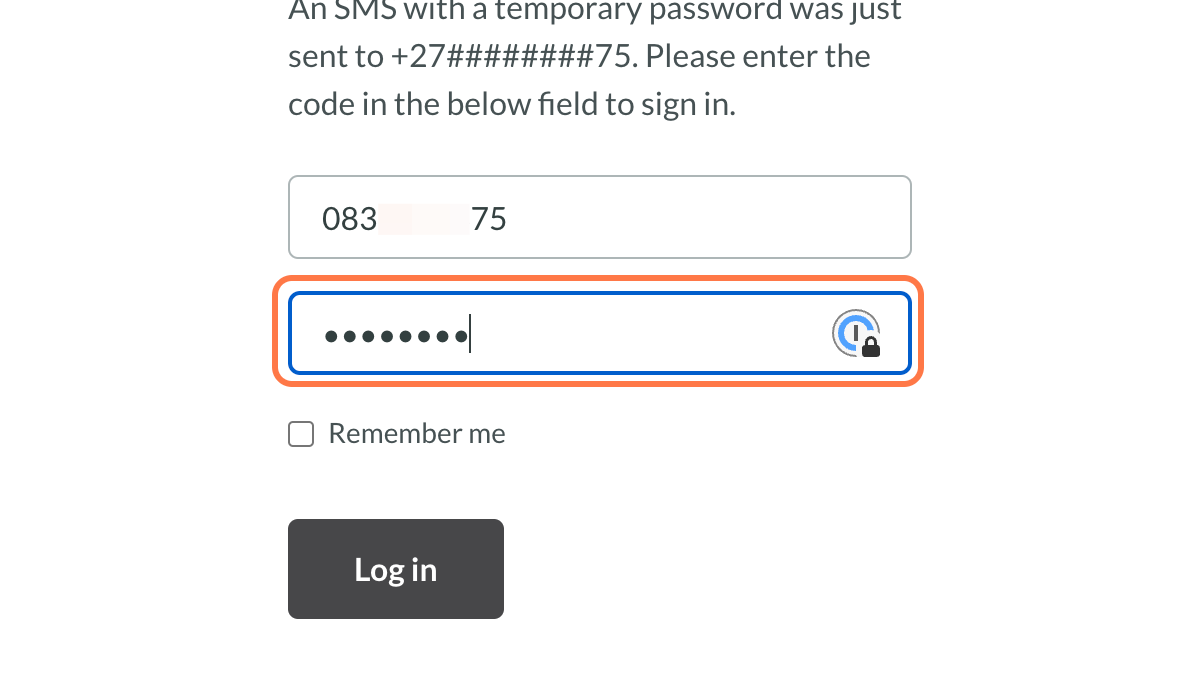
7. Click on Log in
Click the Log in button to successfully access your tasks dashboard
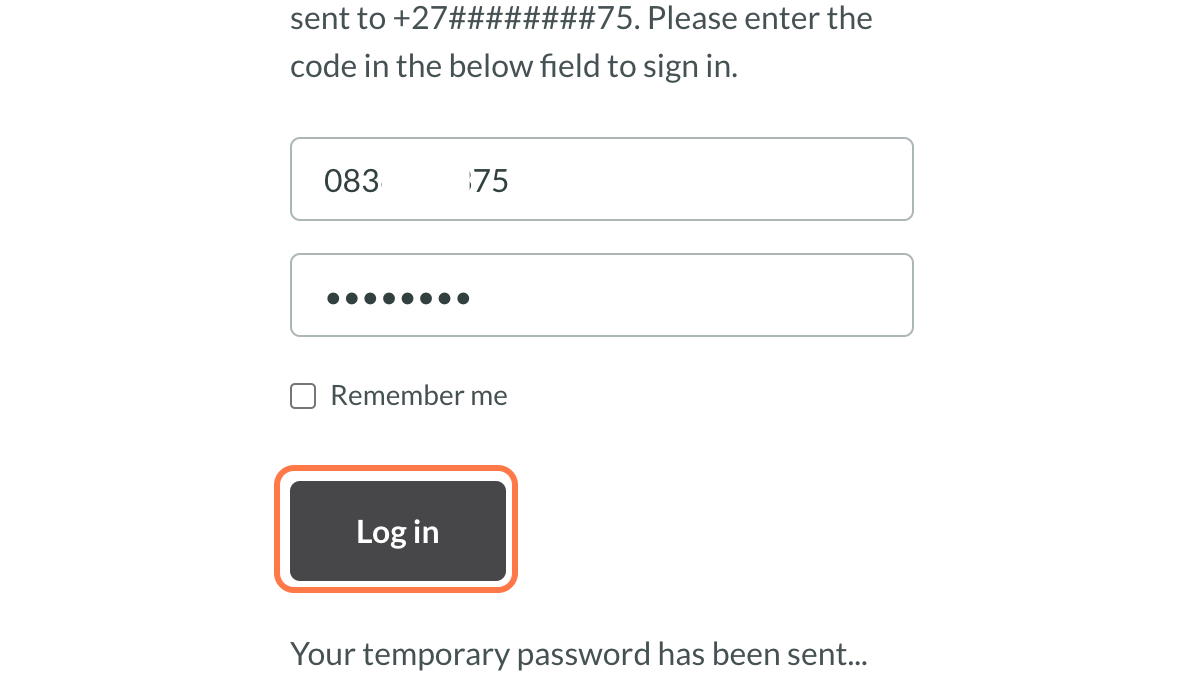
Was this article helpful?
That’s Great!
Thank you for your feedback
Sorry! We couldn't be helpful
Thank you for your feedback
Feedback sent
We appreciate your effort and will try to fix the article