File categories allow you to search for or view files of the same type or category, whether based on specific file types or their functionality. For example, if you wish to upload all your HR policies, you would create an HR category and associate any relevant files with it.
Similarly, if you want to categorize by functionality, you could establish a category for SOPs and link all related files to that category, regardless of the department they originate from.
Once a category has been created, it will be available to link to a file when you upload a new file or edit an existing file.
This guide will walk you through the steps of creating a new category.
Video:
Steps:
1. Log in to your Policy Passport profile
2. Click "Admin"
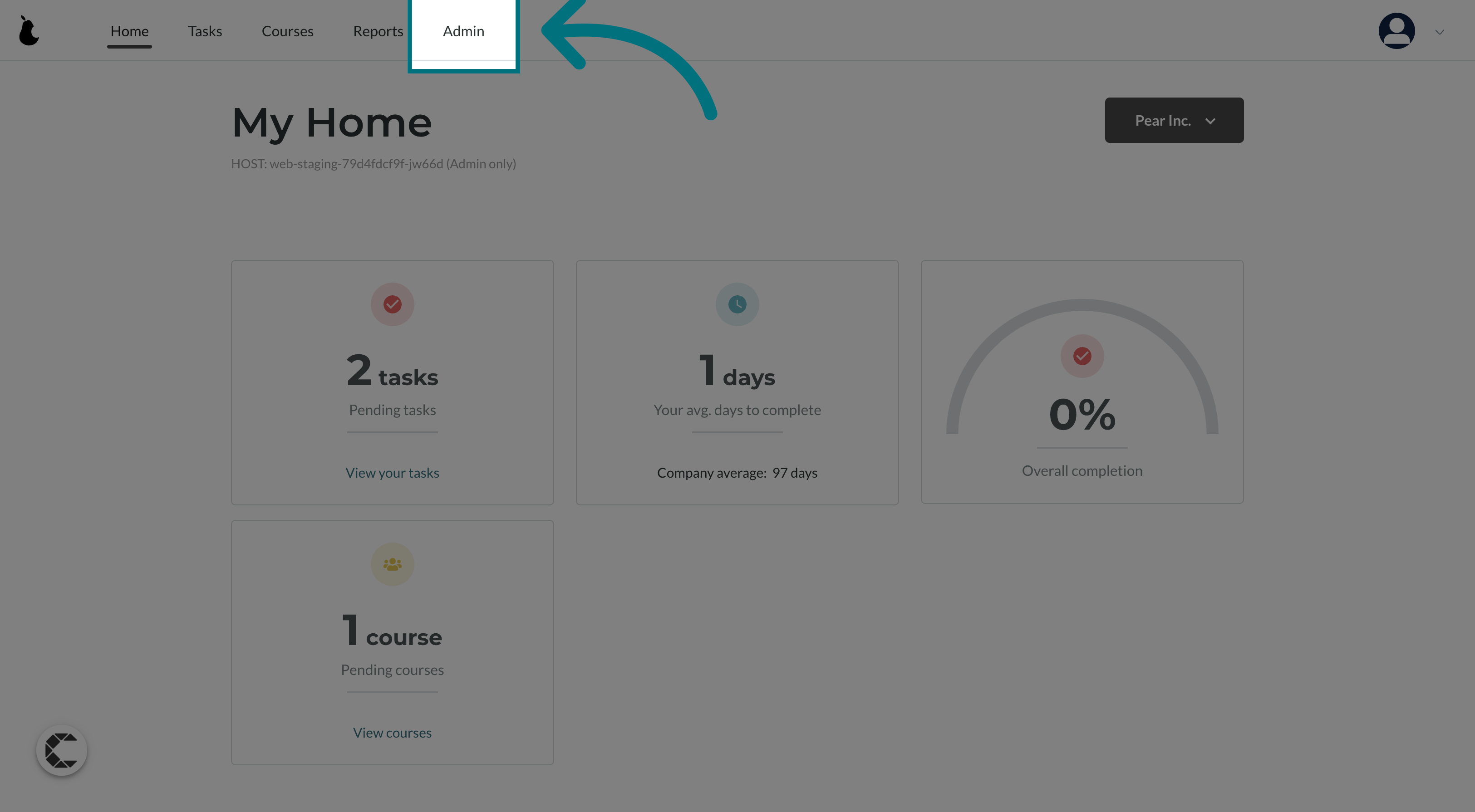
3. Click "Files"
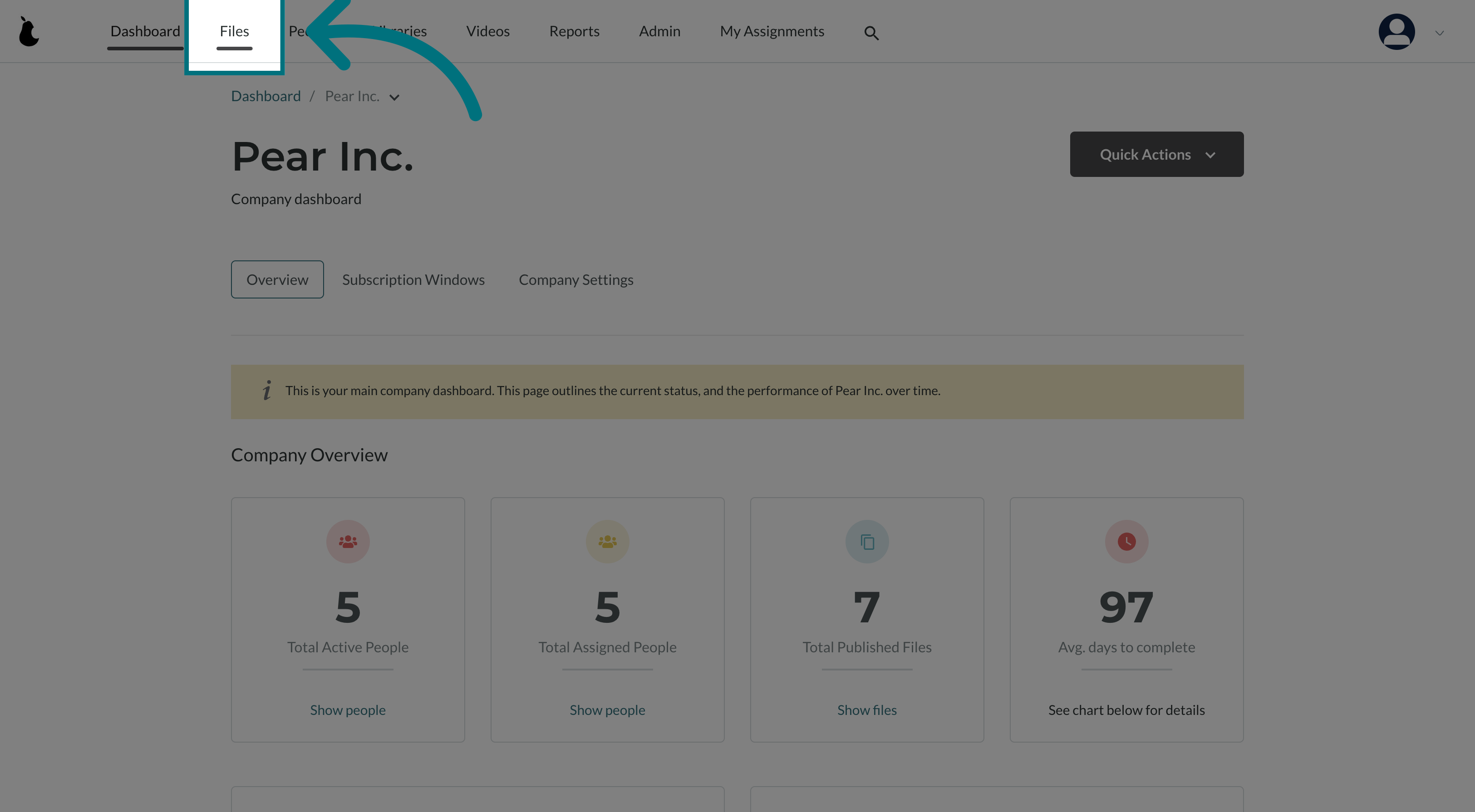
4. Click "Categories"
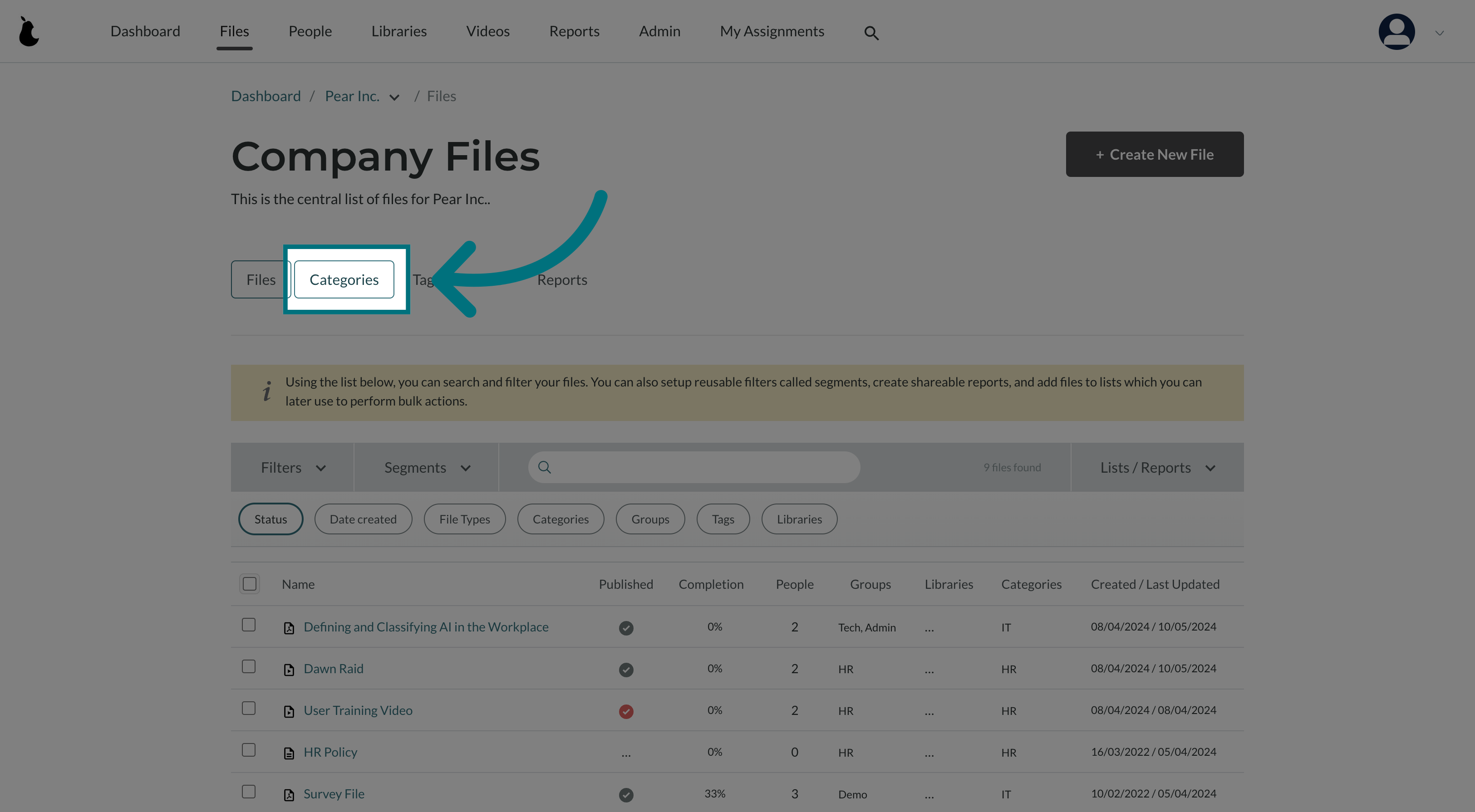
5. Click "+ Create New Category"
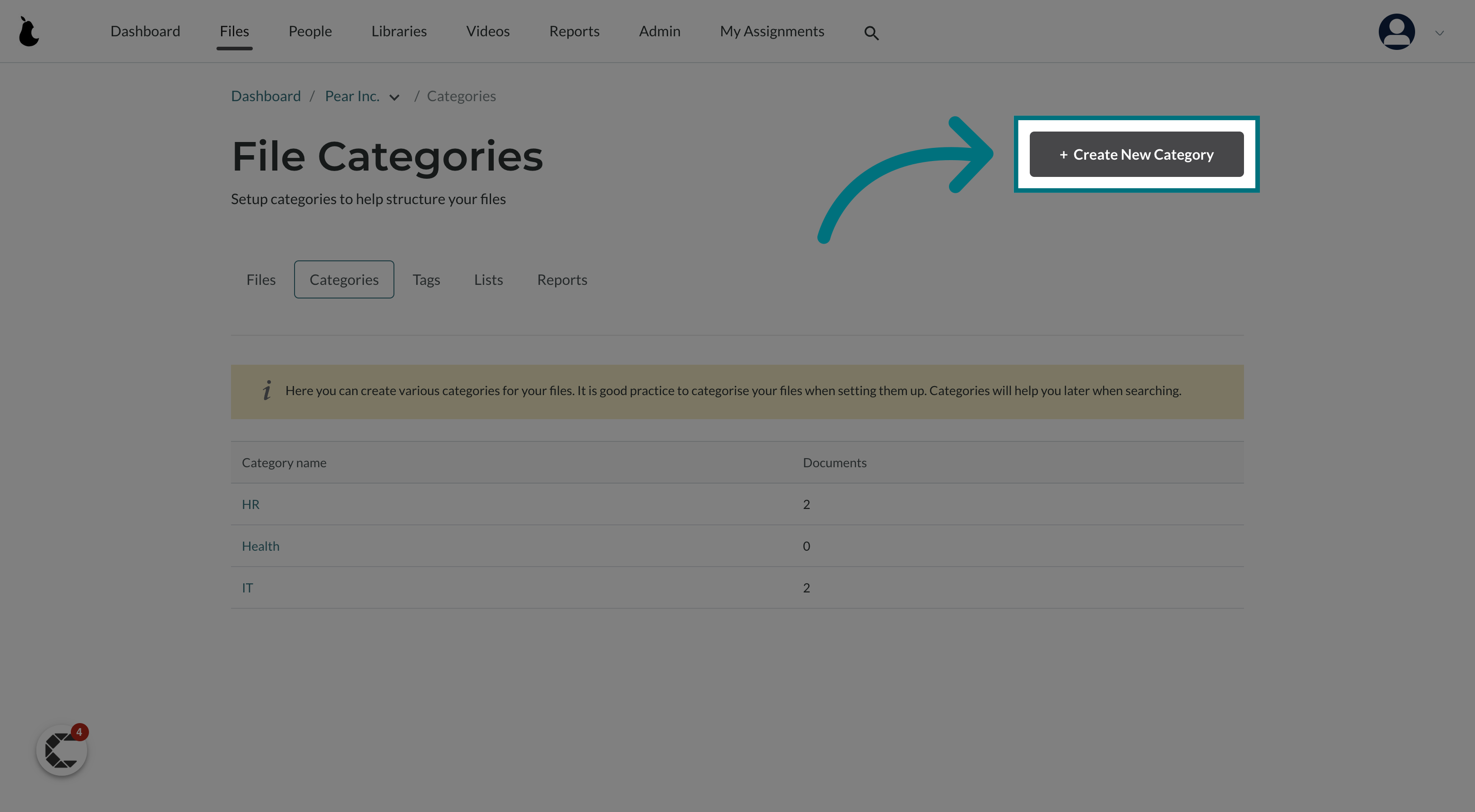
6. Provide a name for your category
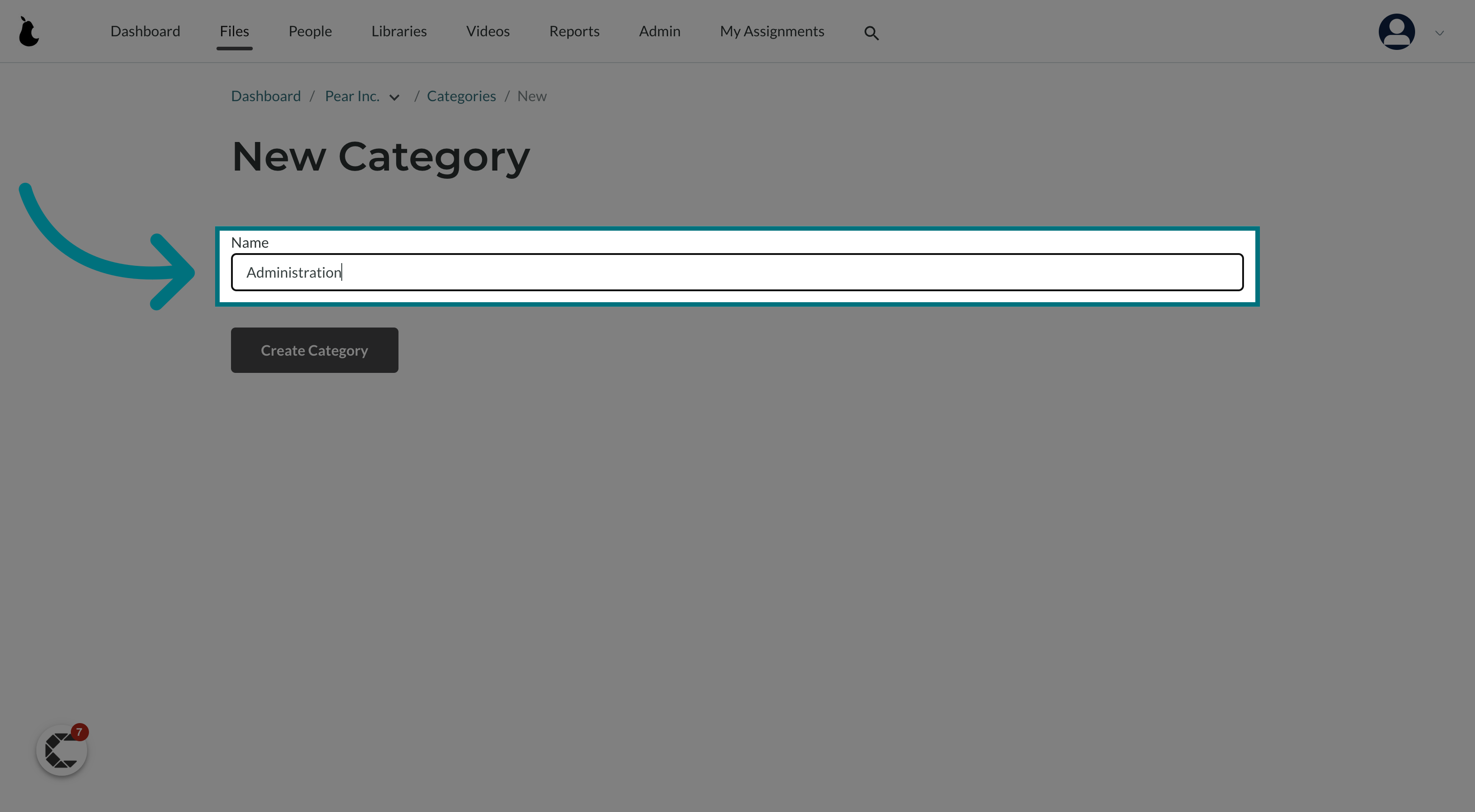
7. Click "Create Category"
Was this article helpful?
That’s Great!
Thank you for your feedback
Sorry! We couldn't be helpful
Thank you for your feedback
Feedback sent
We appreciate your effort and will try to fix the article