Videos:
Steps:
Please Note:
- A user list is required to perform bulk actions. If you haven't created a custom user list, please refer to this article for guidance: Helpdesk: How do I create a custom user list?
1. Log in to your Policy Passport profile and click on the "Admin" tab
2. Click "People"
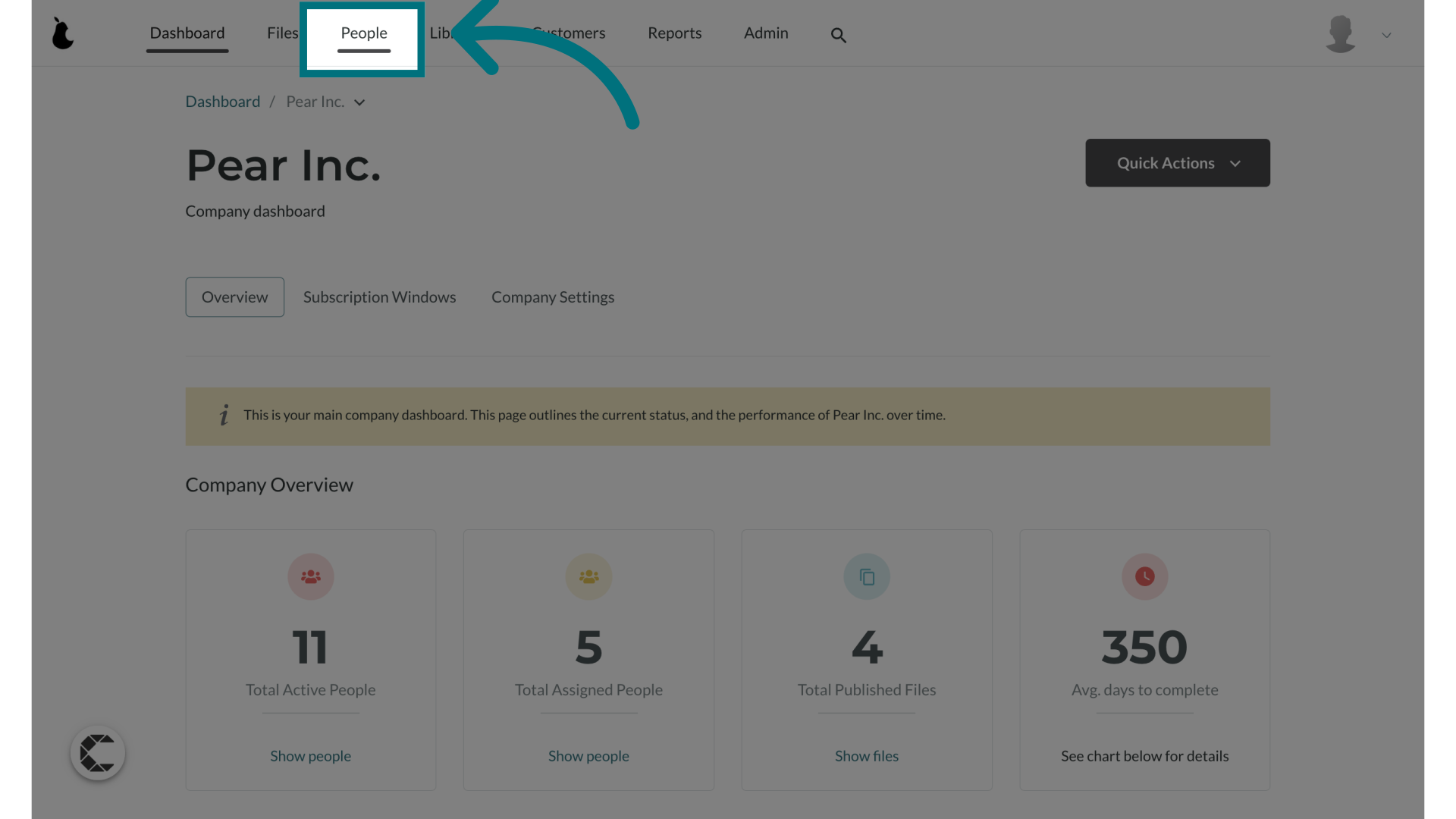
3. Click "Lists"
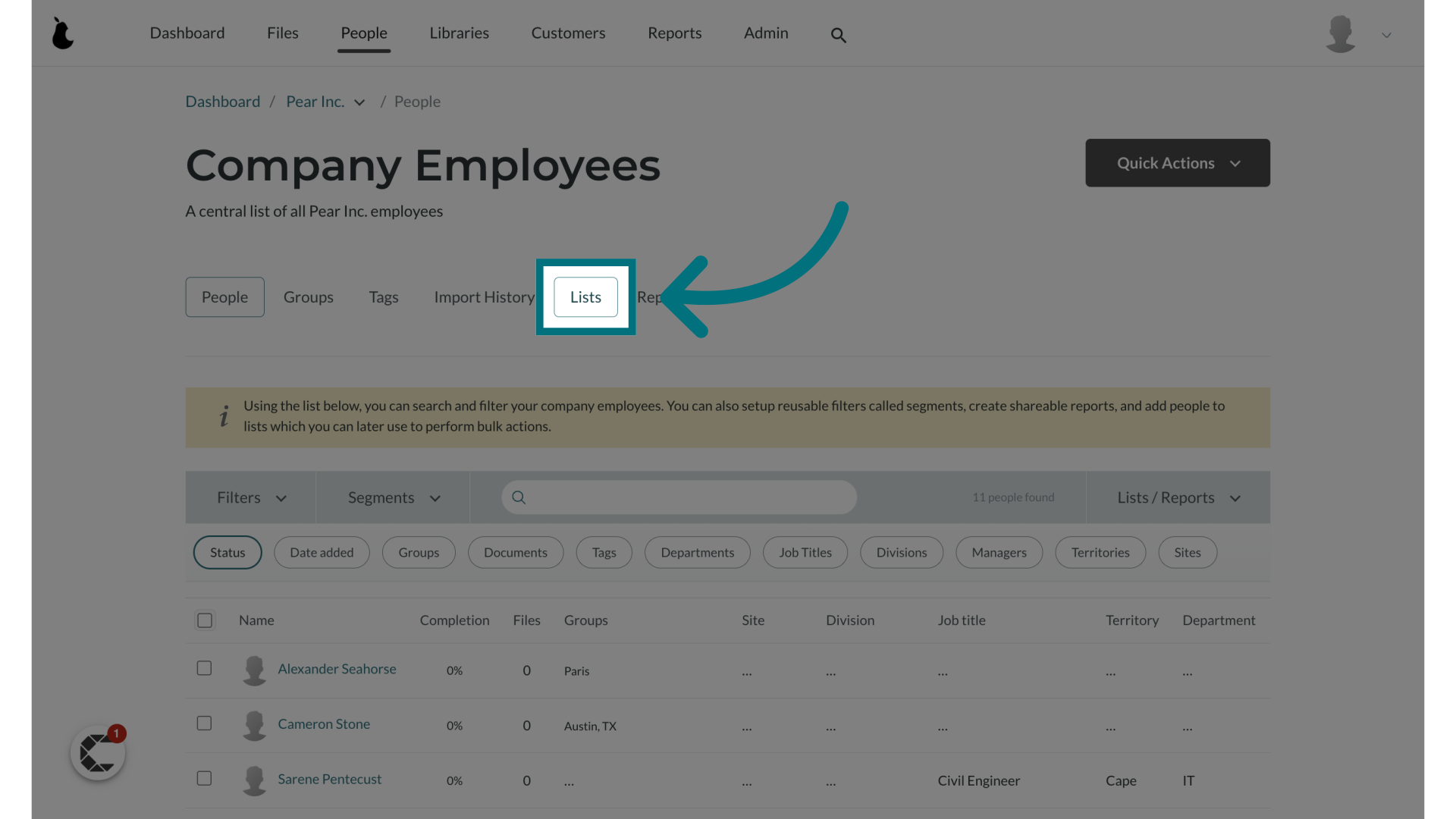
4. Click on your list
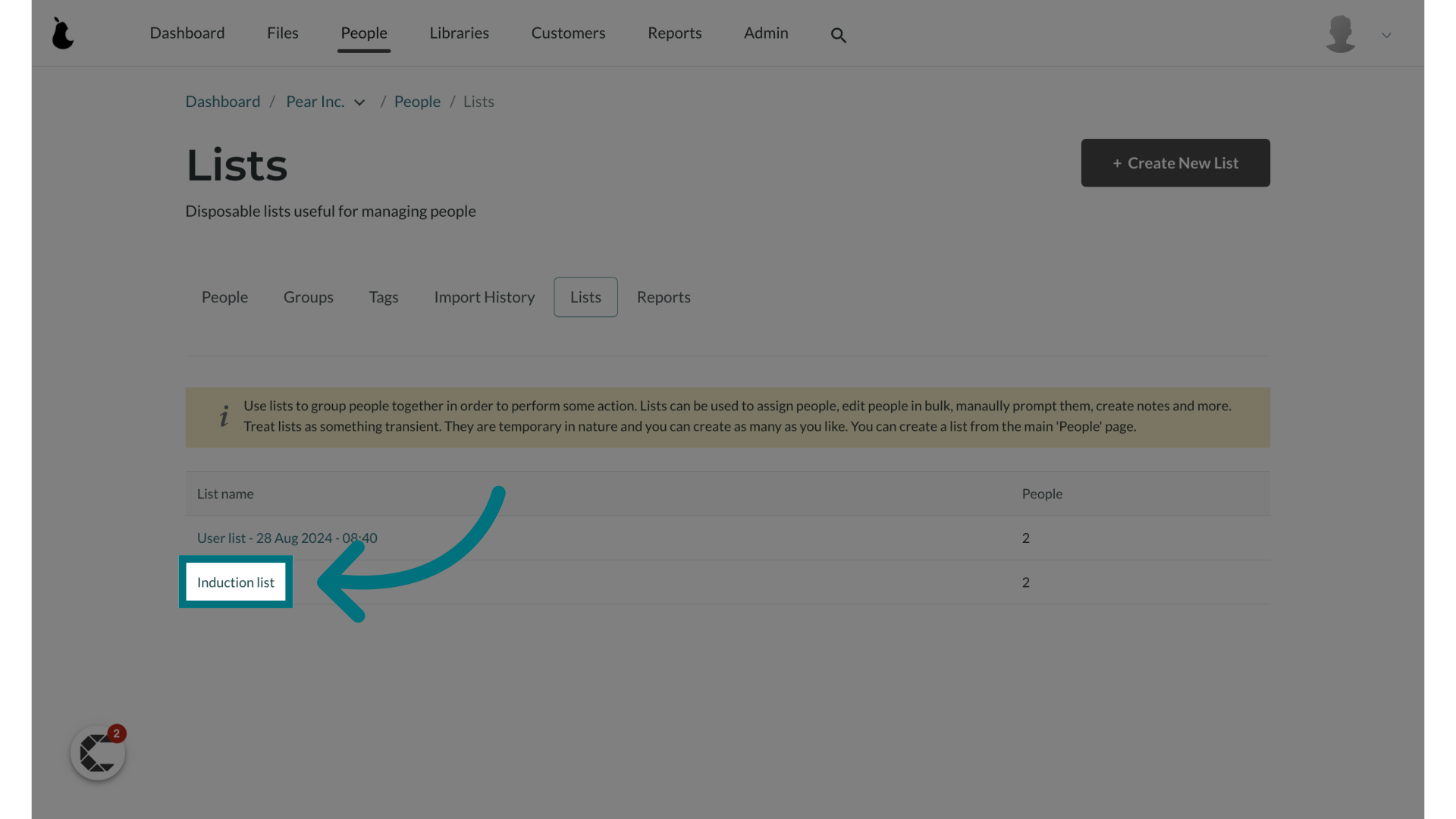
5. Click "Bulk edit"
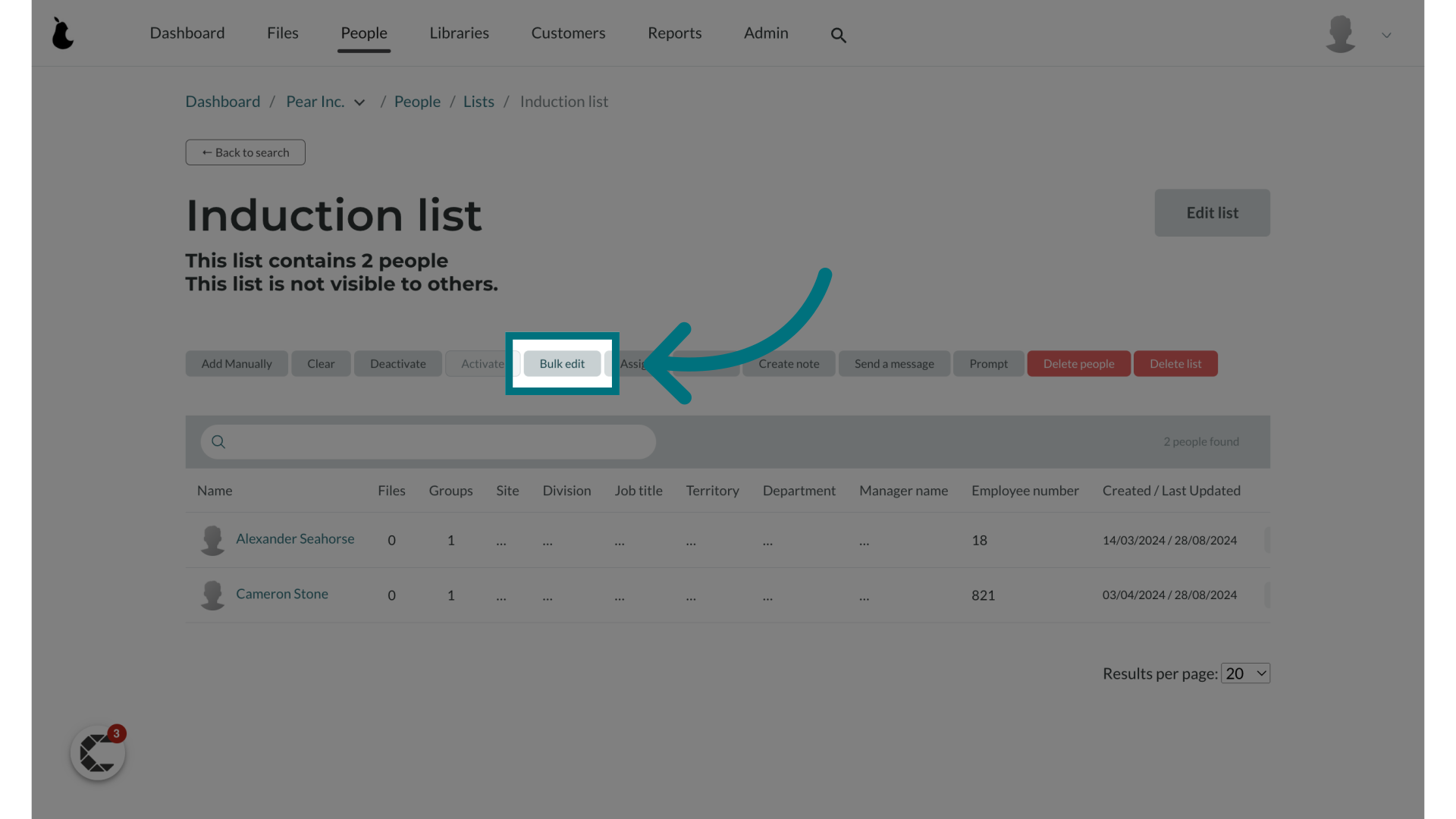
6. Click on any of the fields that you wish to edit for all the users
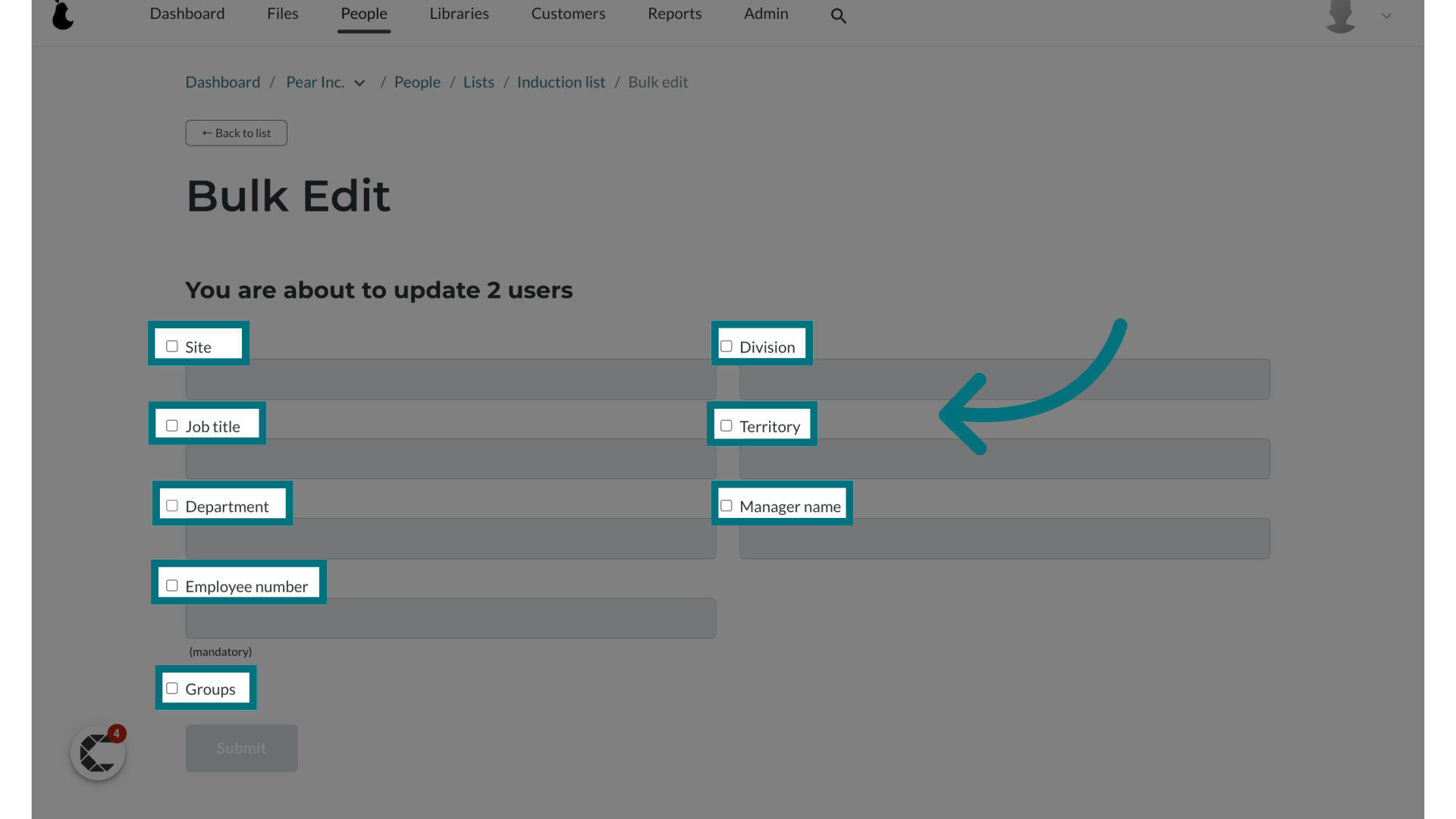
7. Once you have clicked on the field you can edit it
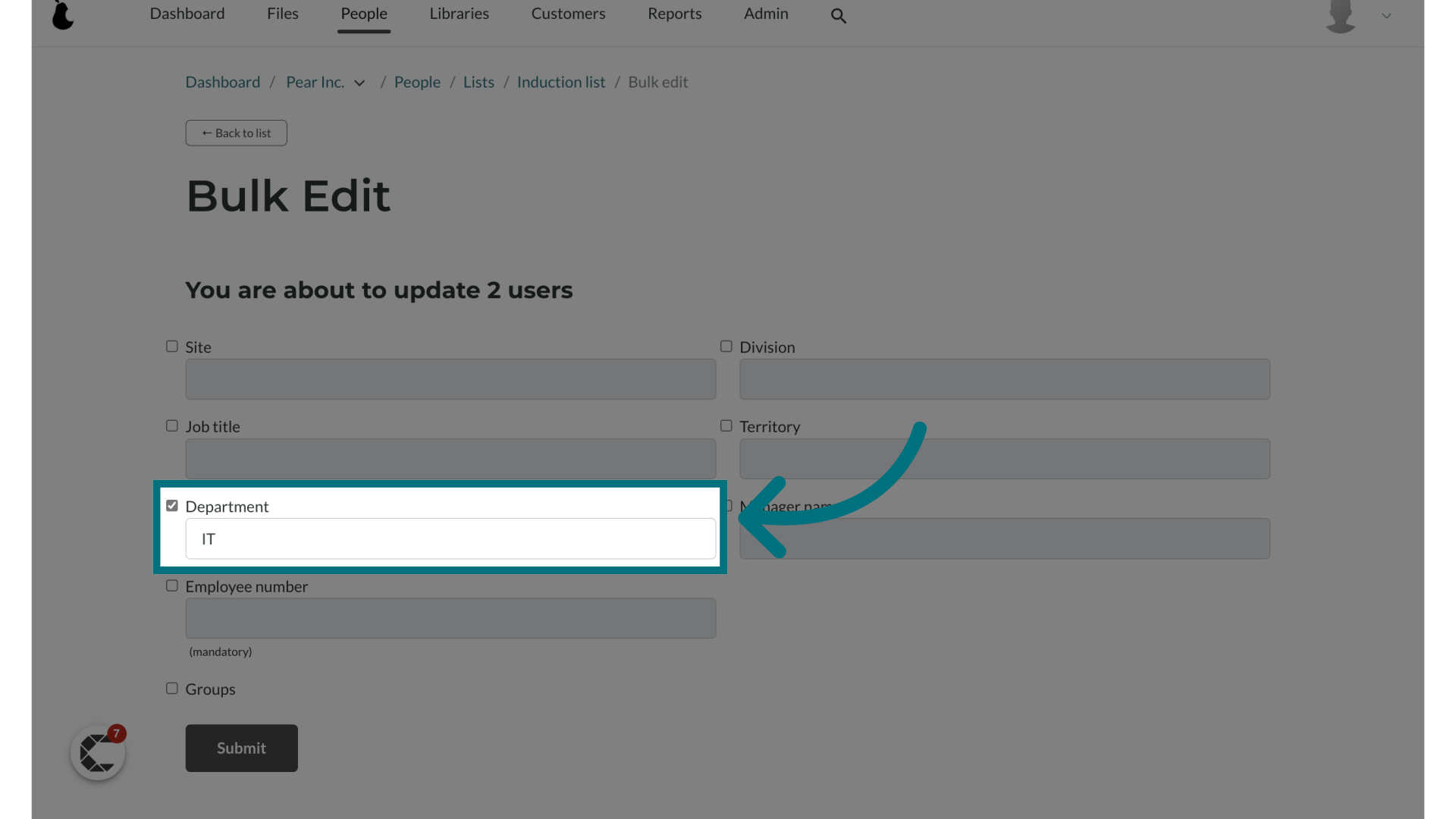
8. Note: Please do not assign users to groups on this tab. Please take caution when selecting groups - Selecting any group will overwrite the data and remove all users from the groups that they were assigned to.
- To assign users to a group in bulk - please view the following article. How do I assign multiple people to a group? : Compliance Online (freshdesk.com)
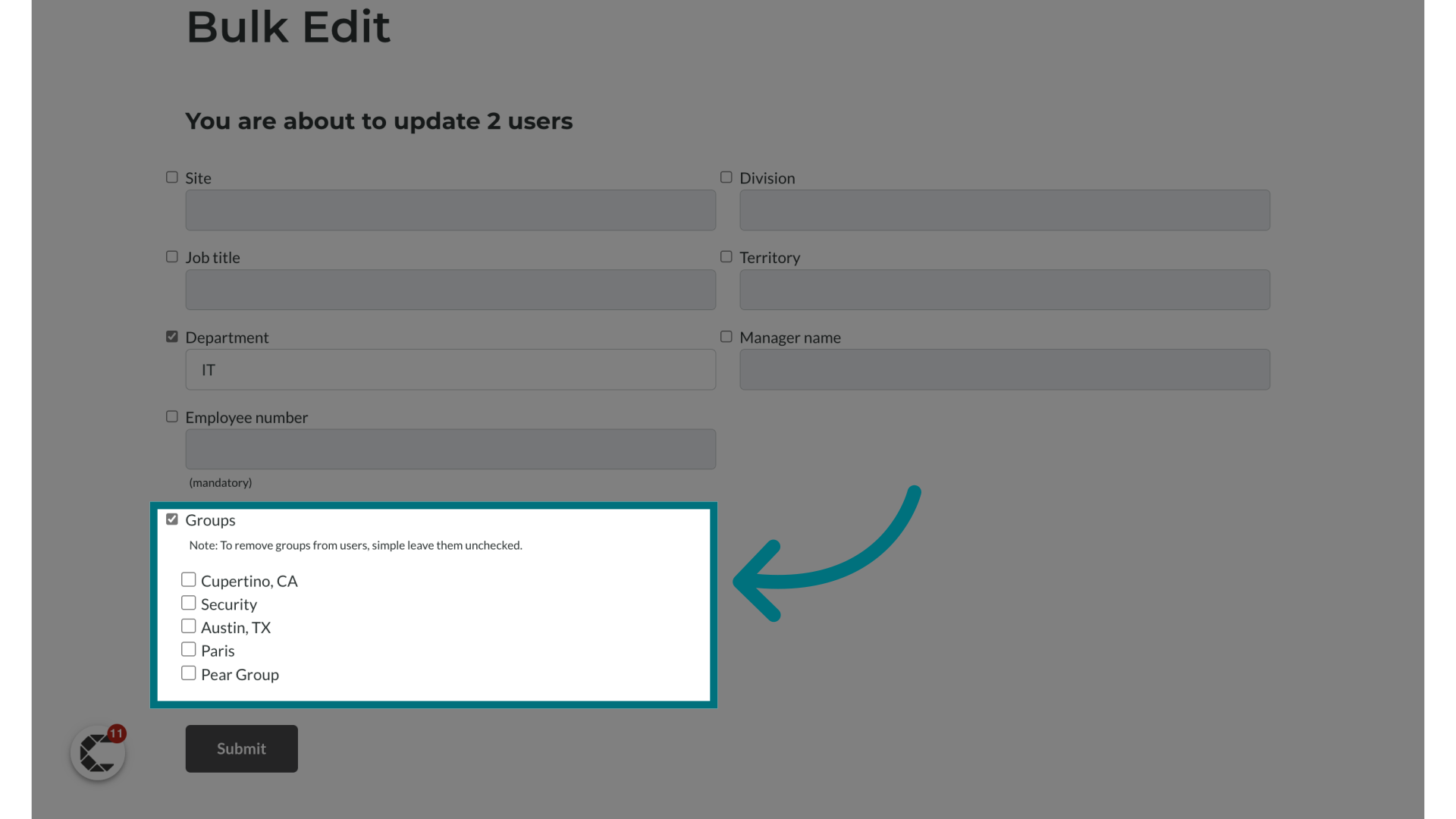
9. Click "Submit"
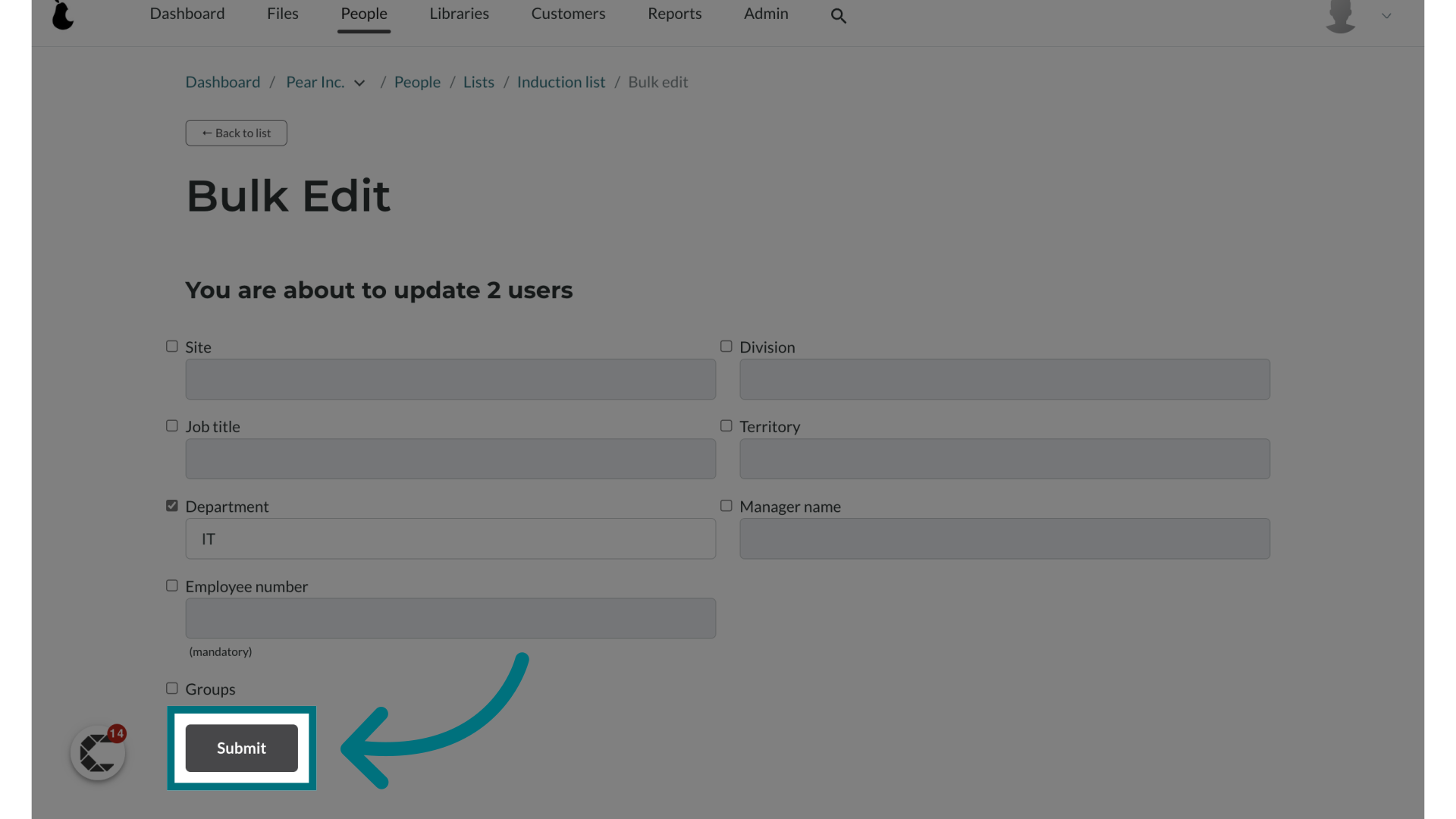
10. A notification banner will appear, indicating that the update is being processed in the background
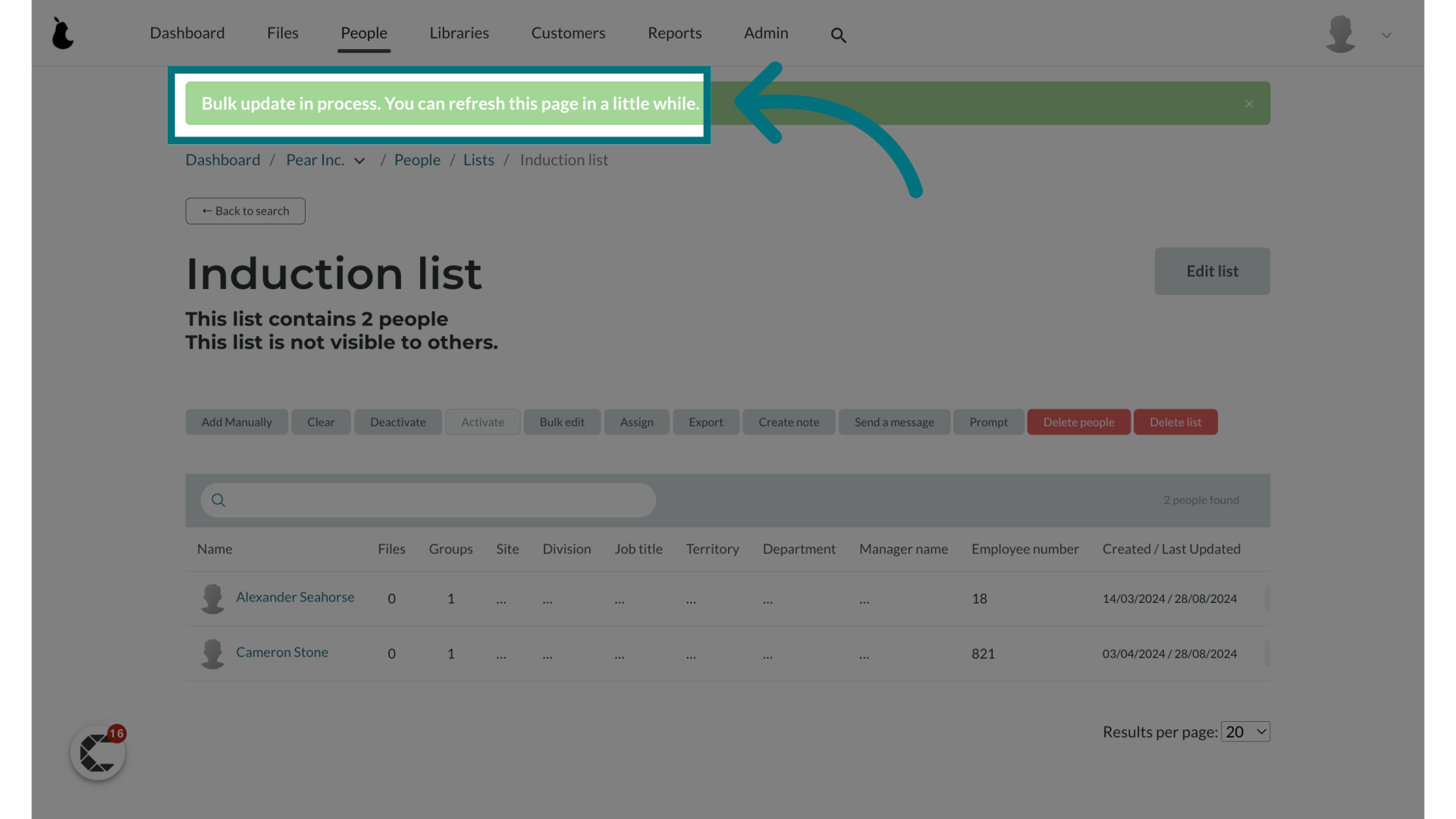
Was this article helpful?
That’s Great!
Thank you for your feedback
Sorry! We couldn't be helpful
Thank you for your feedback
Feedback sent
We appreciate your effort and will try to fix the article