A file's activity log tracks the history of changes made to it over time. It records when the file was created, updated, published, or unpublished, as well as who performed each action.
Video:
Steps:
Navigating to a file
1. Log in to Policy Passport
2. Click on the "Admin" tab
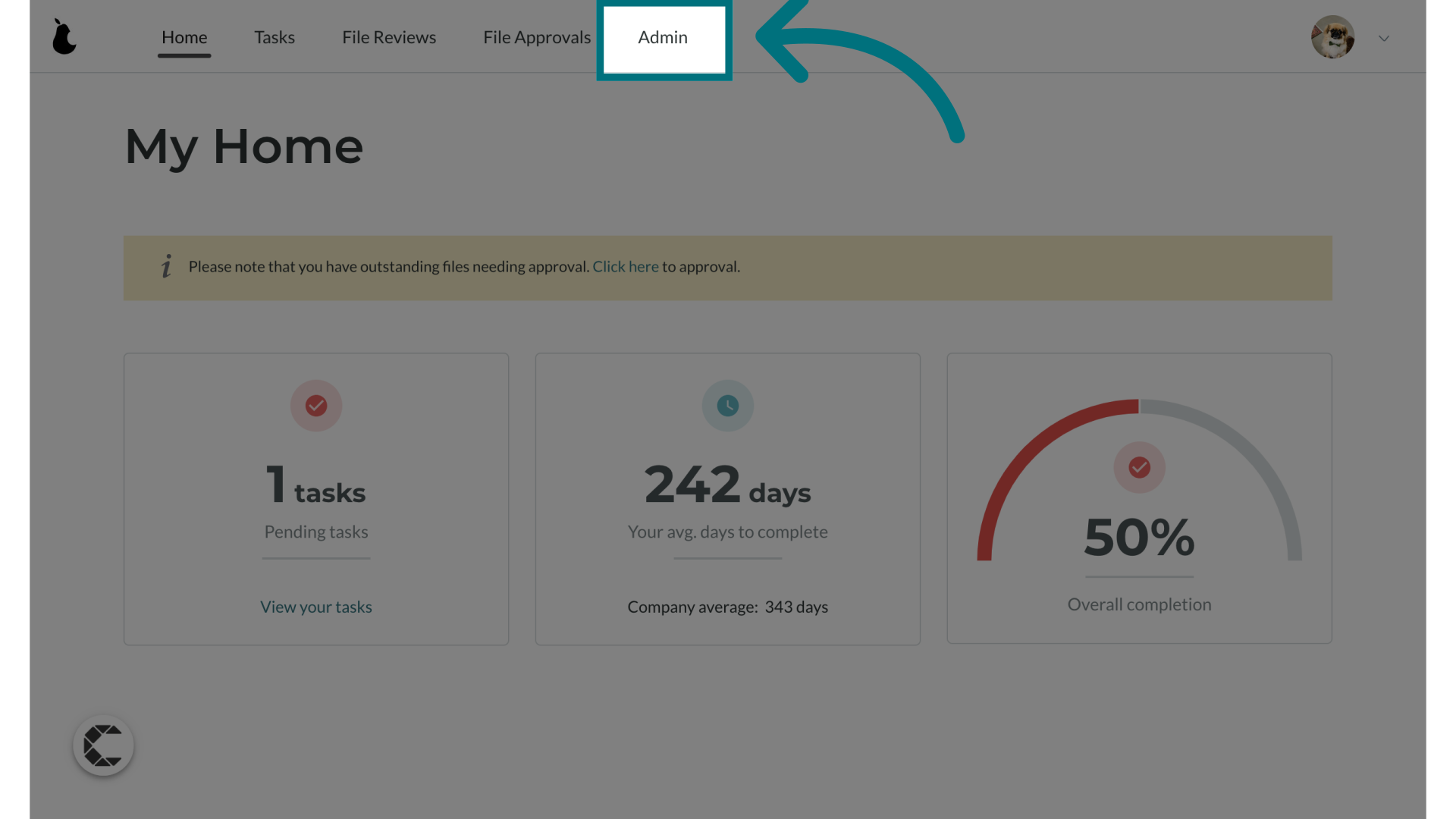
3. Click "Files"
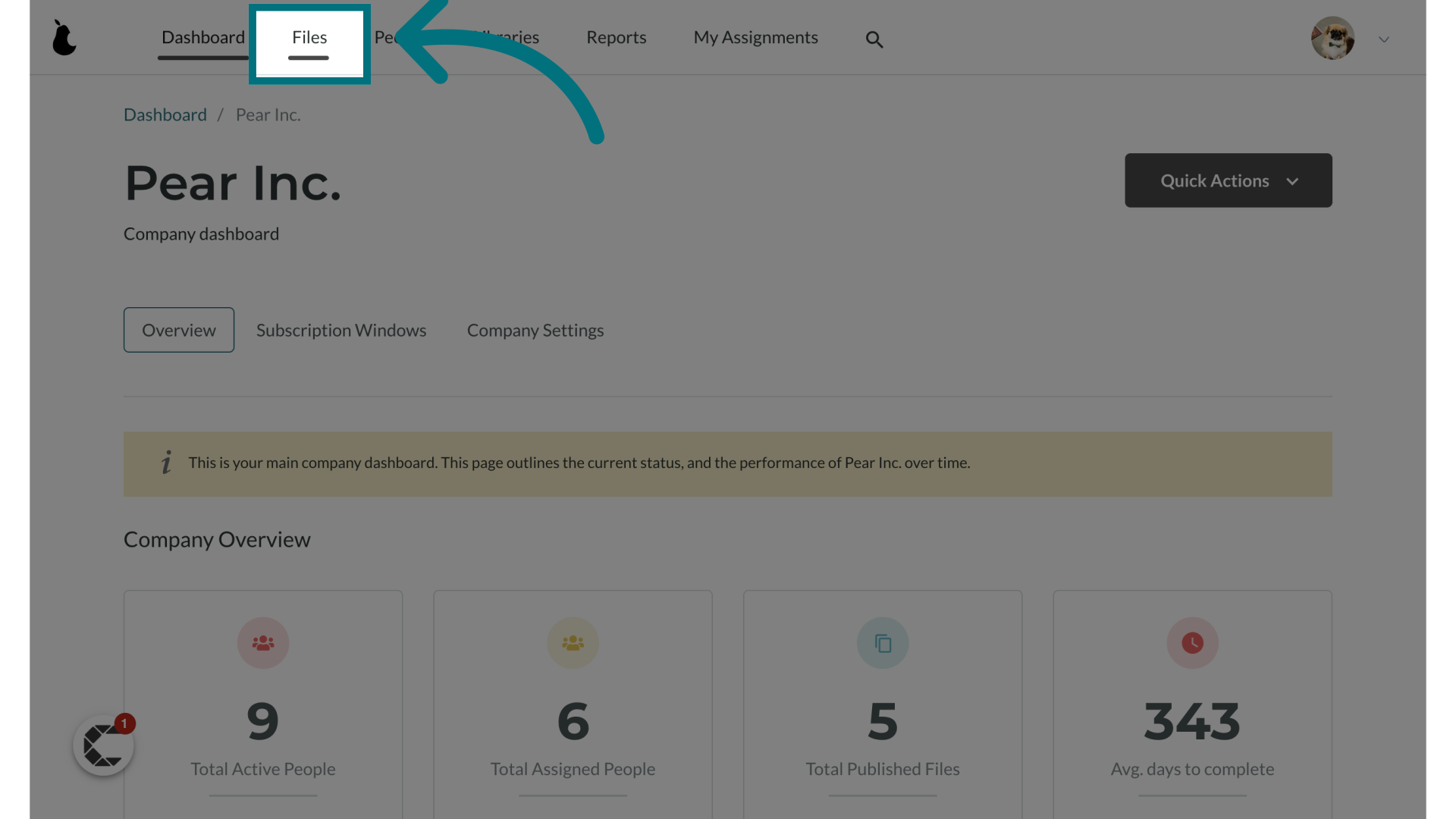
4. Select the file whose activity logs you wish to review
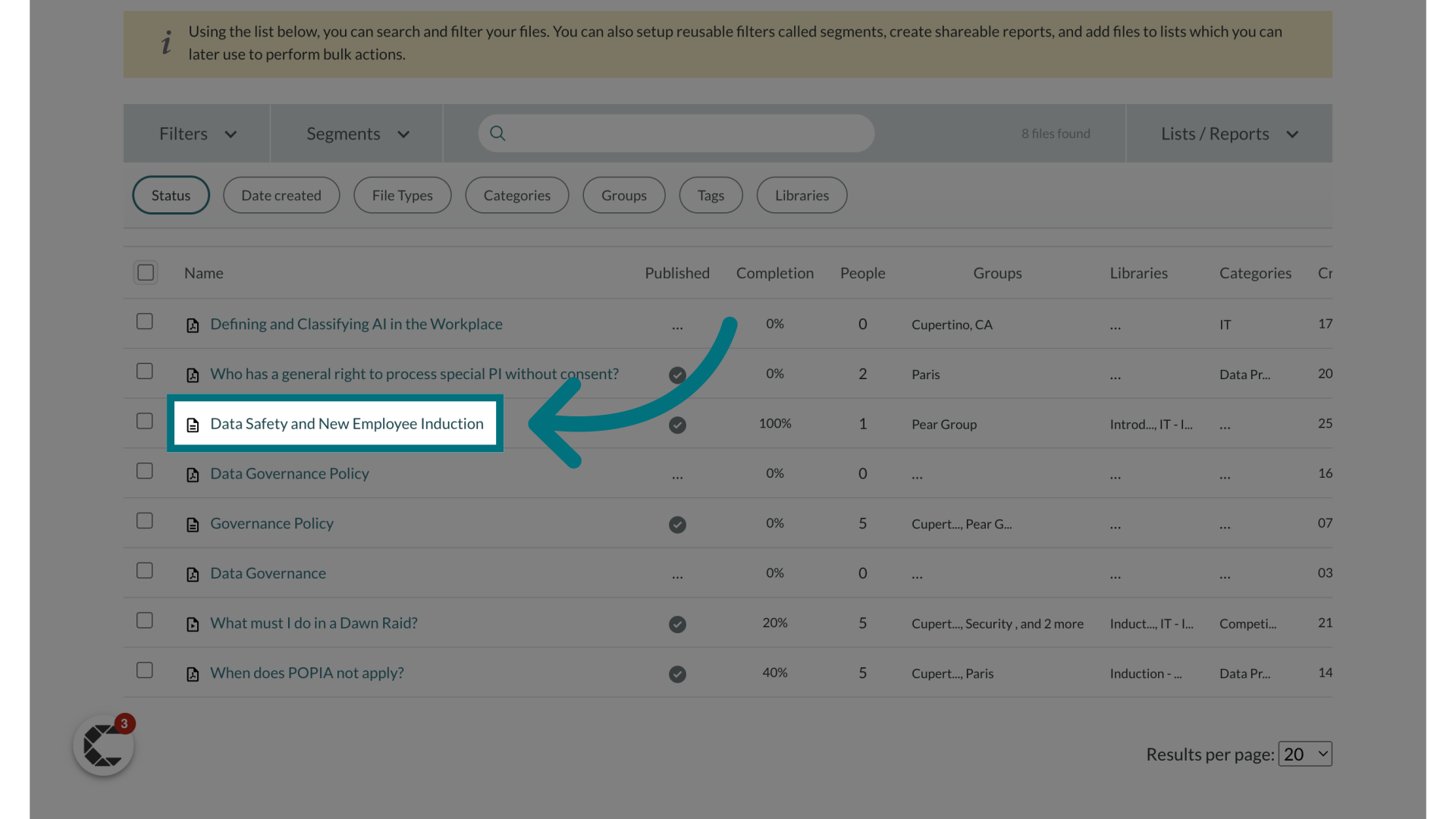
Viewing the file's activity logs
1. Click "Show file activity"
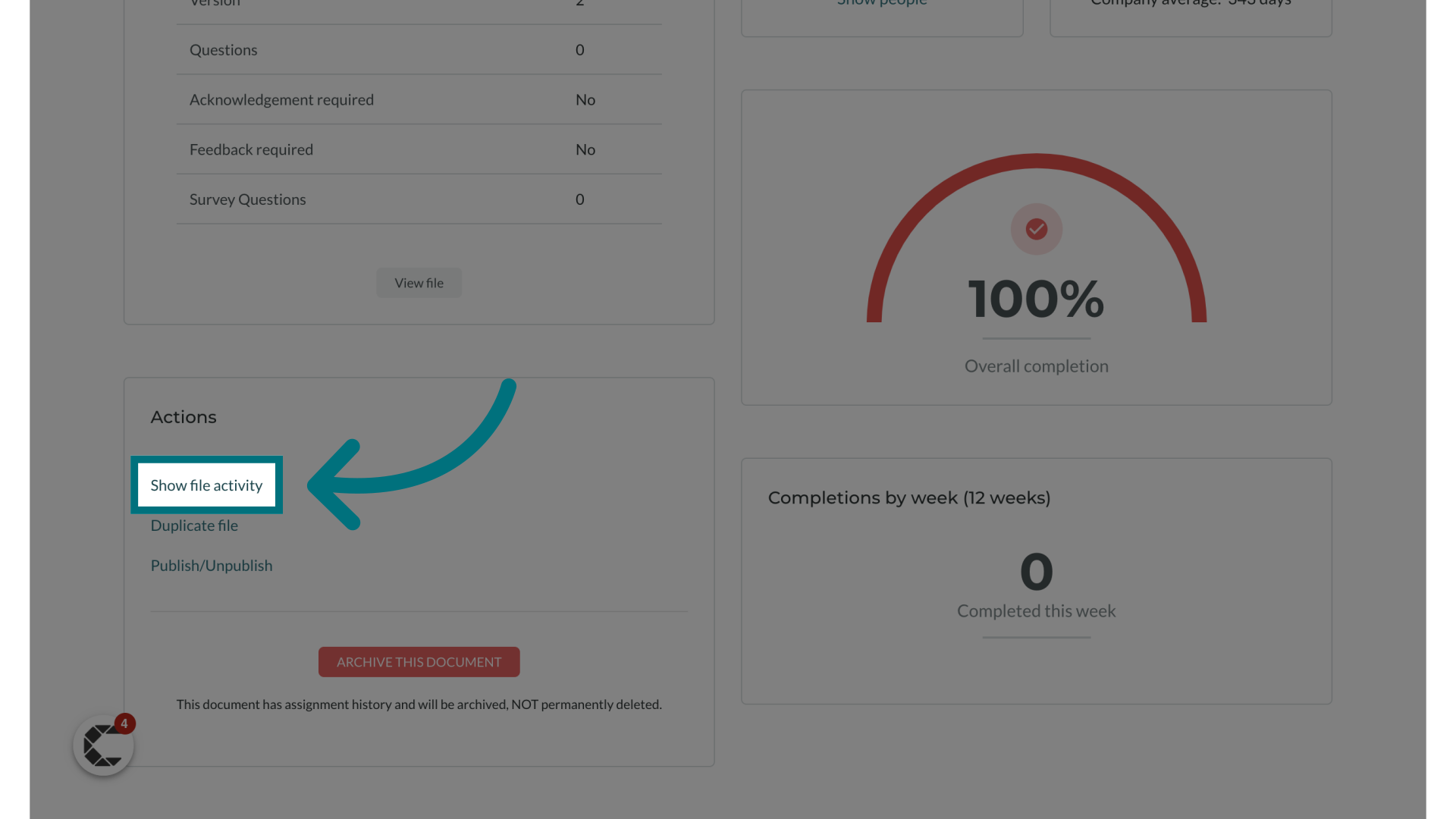
2. View your file's activity
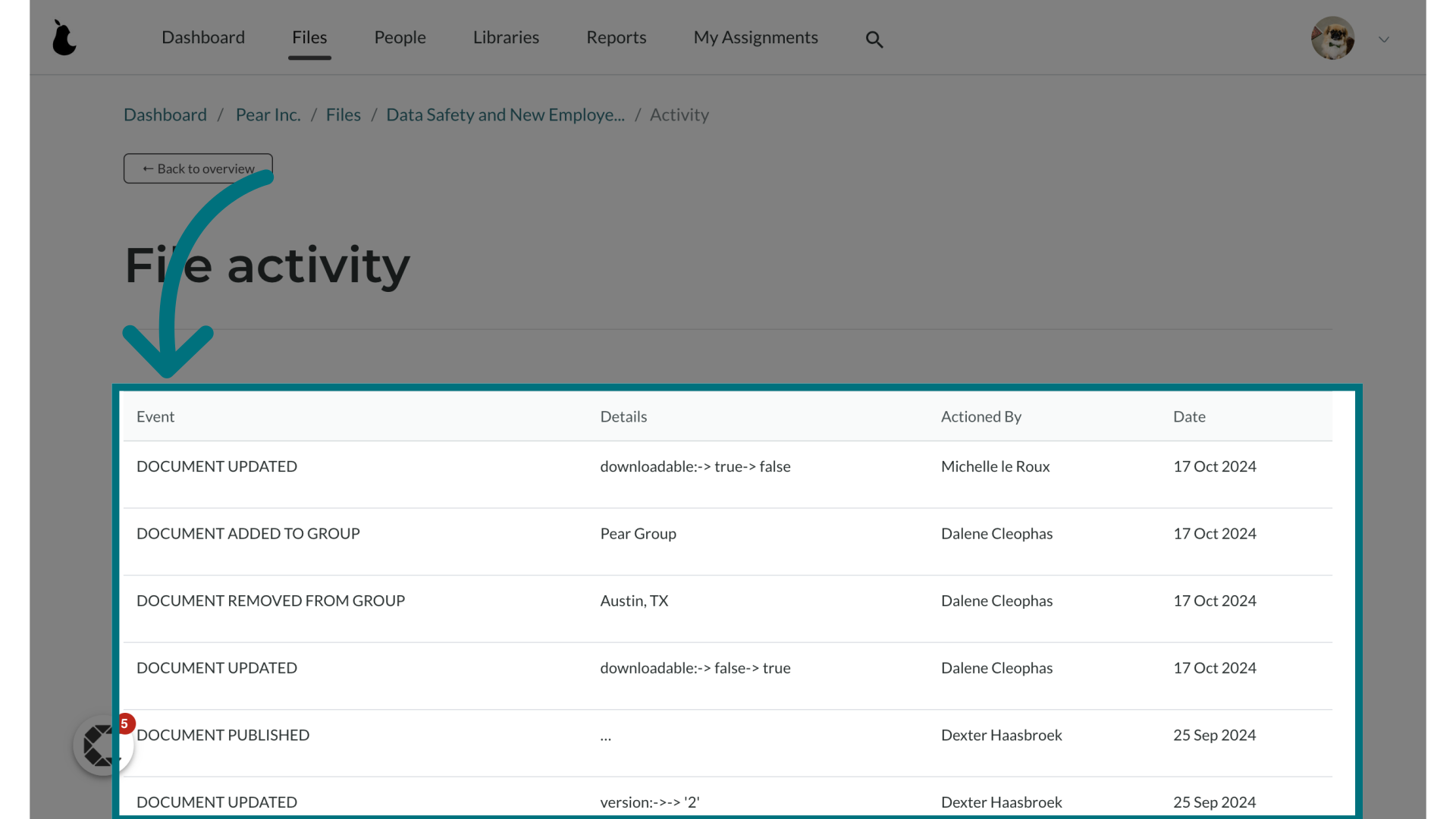
Was this article helpful?
That’s Great!
Thank you for your feedback
Sorry! We couldn't be helpful
Thank you for your feedback
Feedback sent
We appreciate your effort and will try to fix the article