This guide will walk you through the steps to reset your password on Policy Passport.
Video:
Steps:
1. Log into Policy Passport via the email you will receive.
- You can use the login link provided in your Policy Passport notification email, or
- Click here
2. Click "Username"
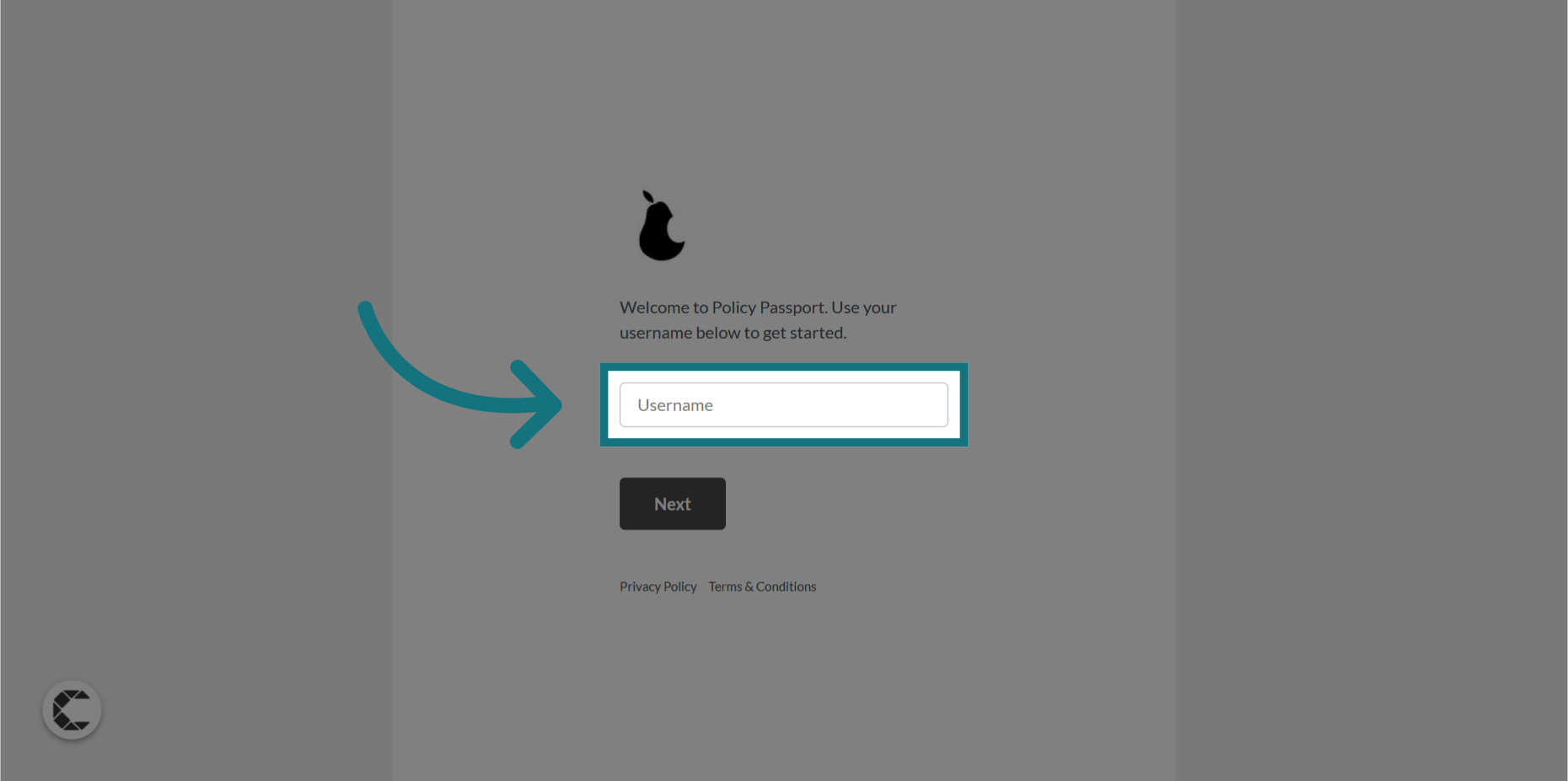
3. Enter your username or email address
- Please note: Your username is most likely your email address, but it might be a string of characters that resembles your name (for example "jduplessis", "joshduplessis", "jplessis").
- If you are unsure what your username is, you can find your username in the Policy Passport email sent to you
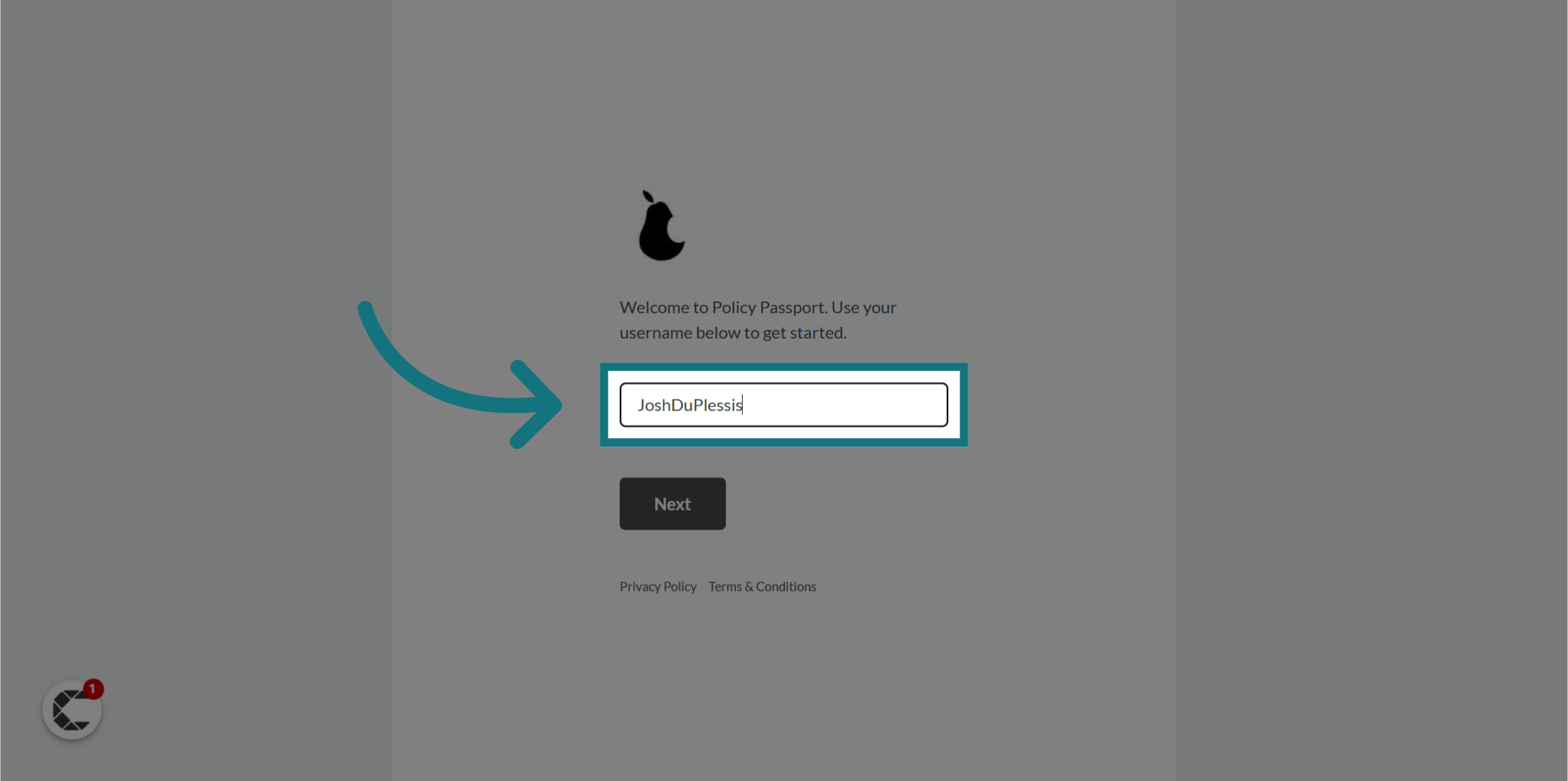
4. Click "Next"
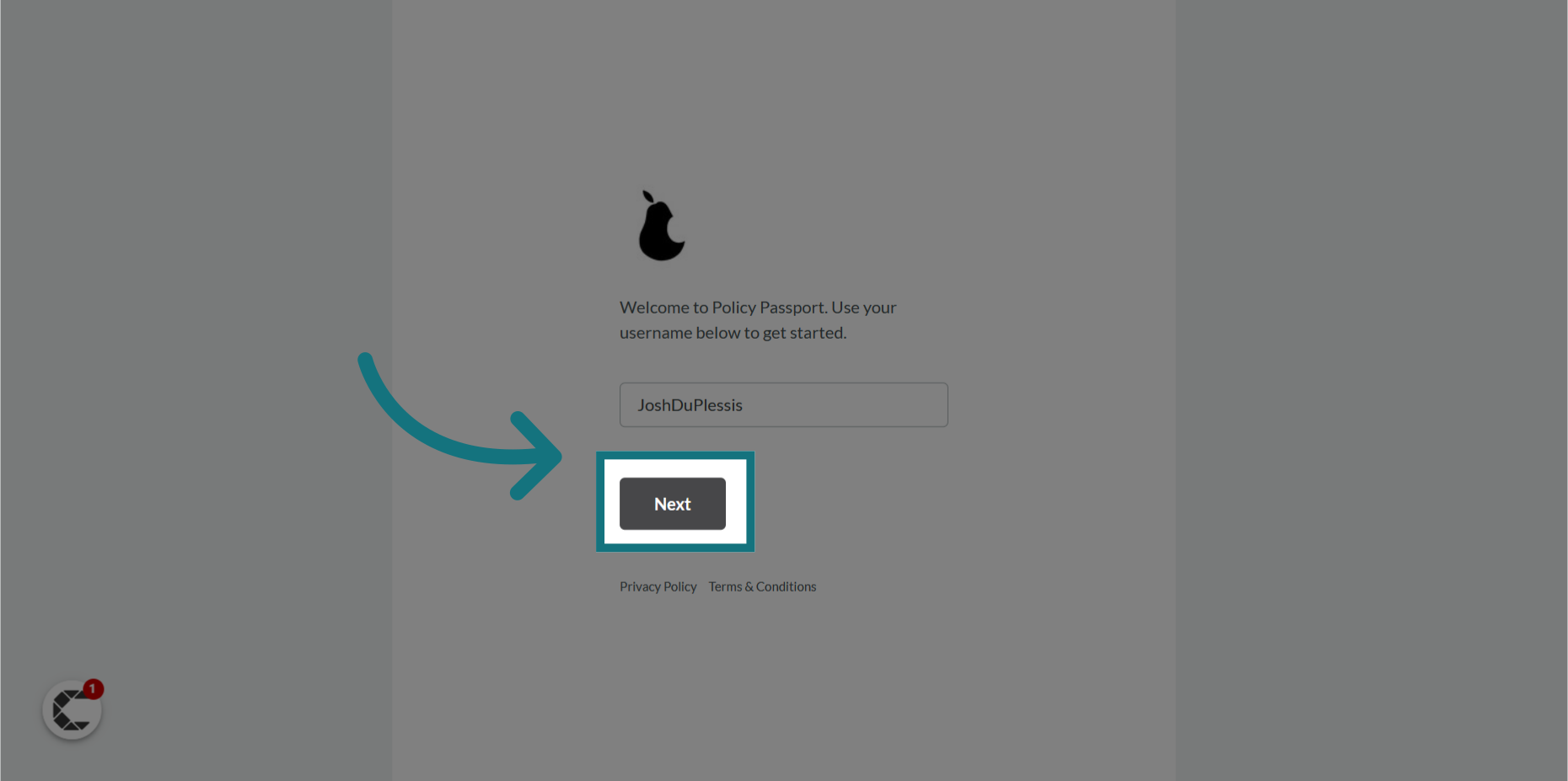
5. Click "Forgot password?"
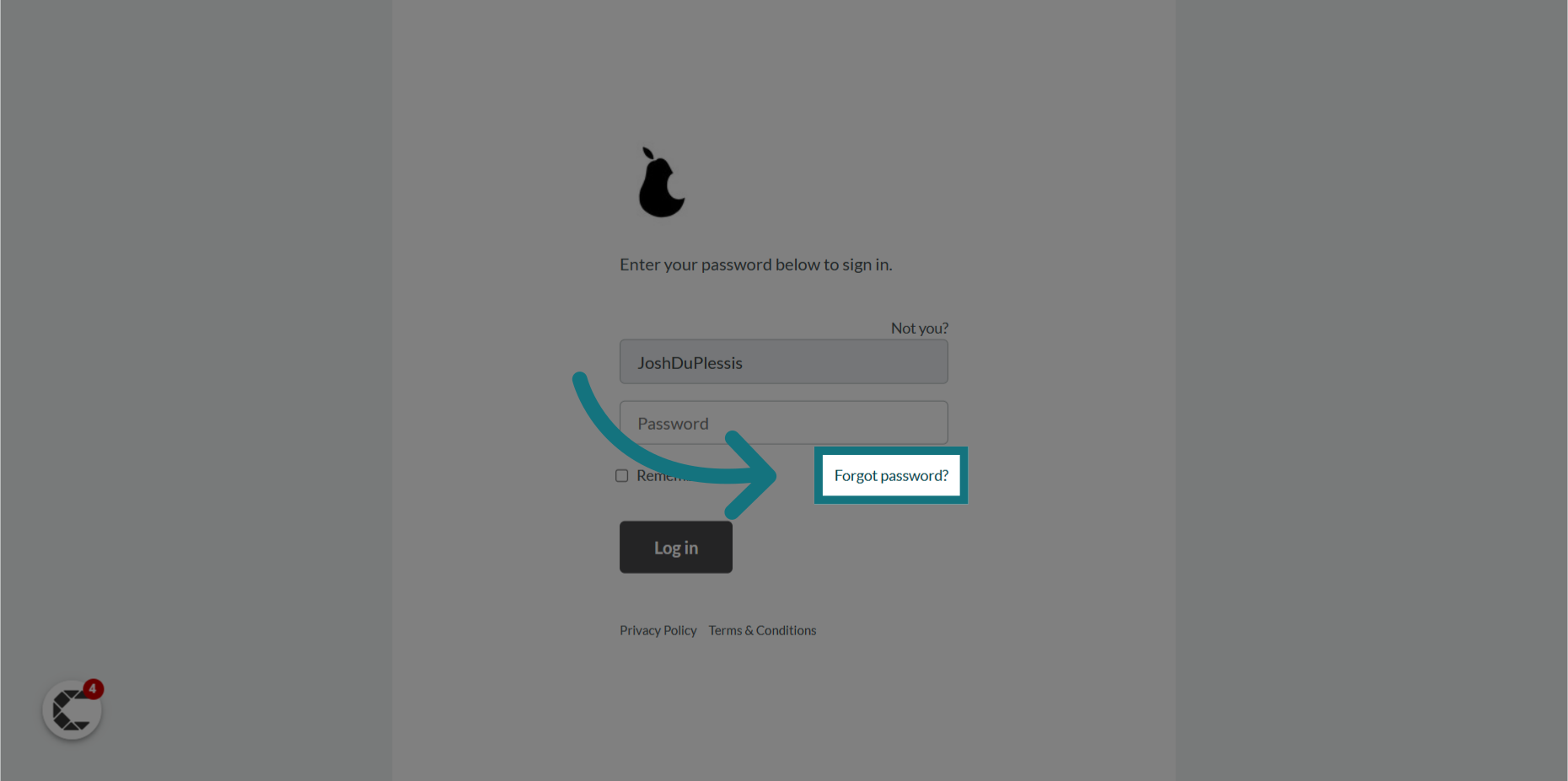
6. Enter your username or email address
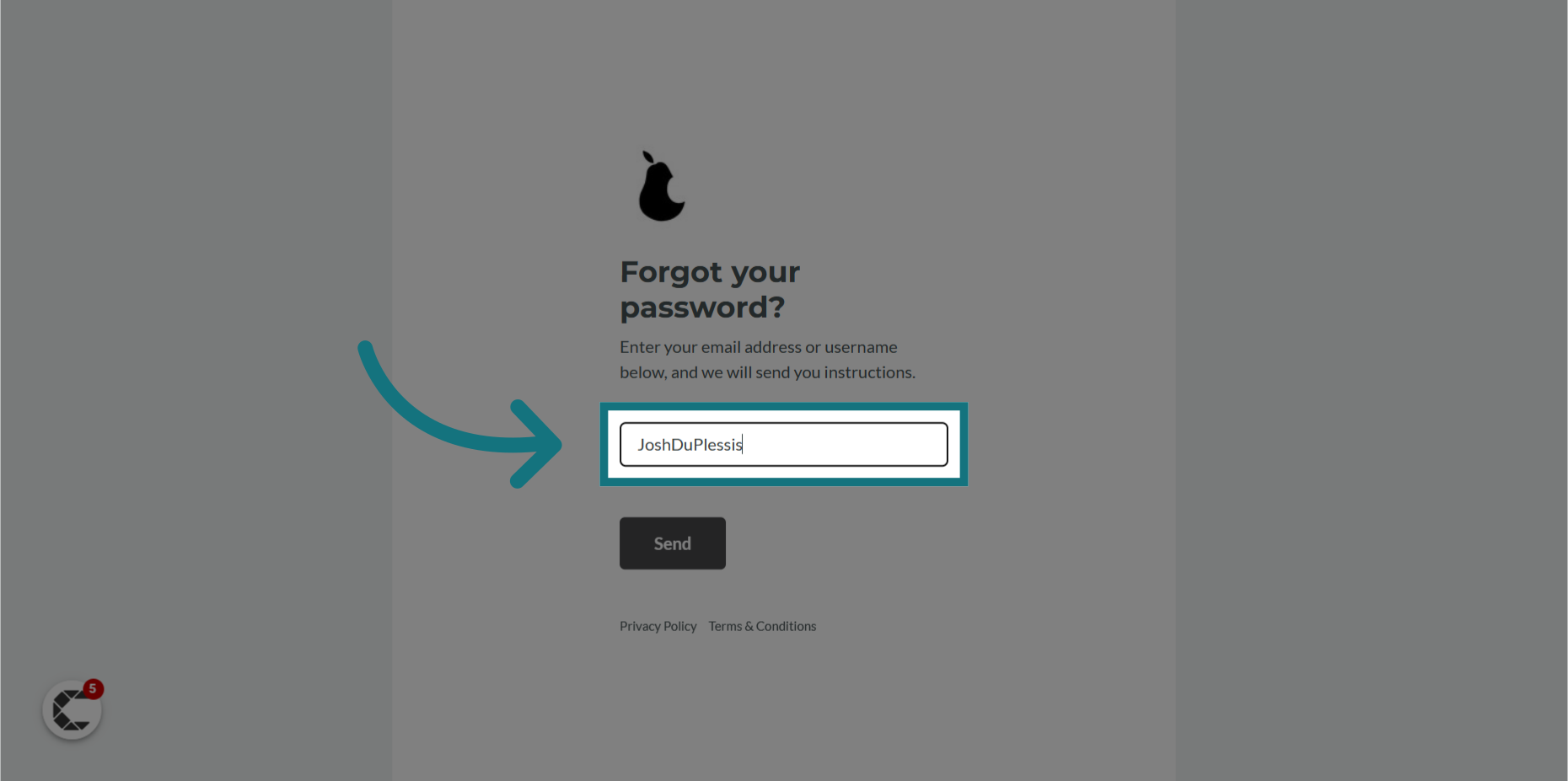
7. Click "Send"
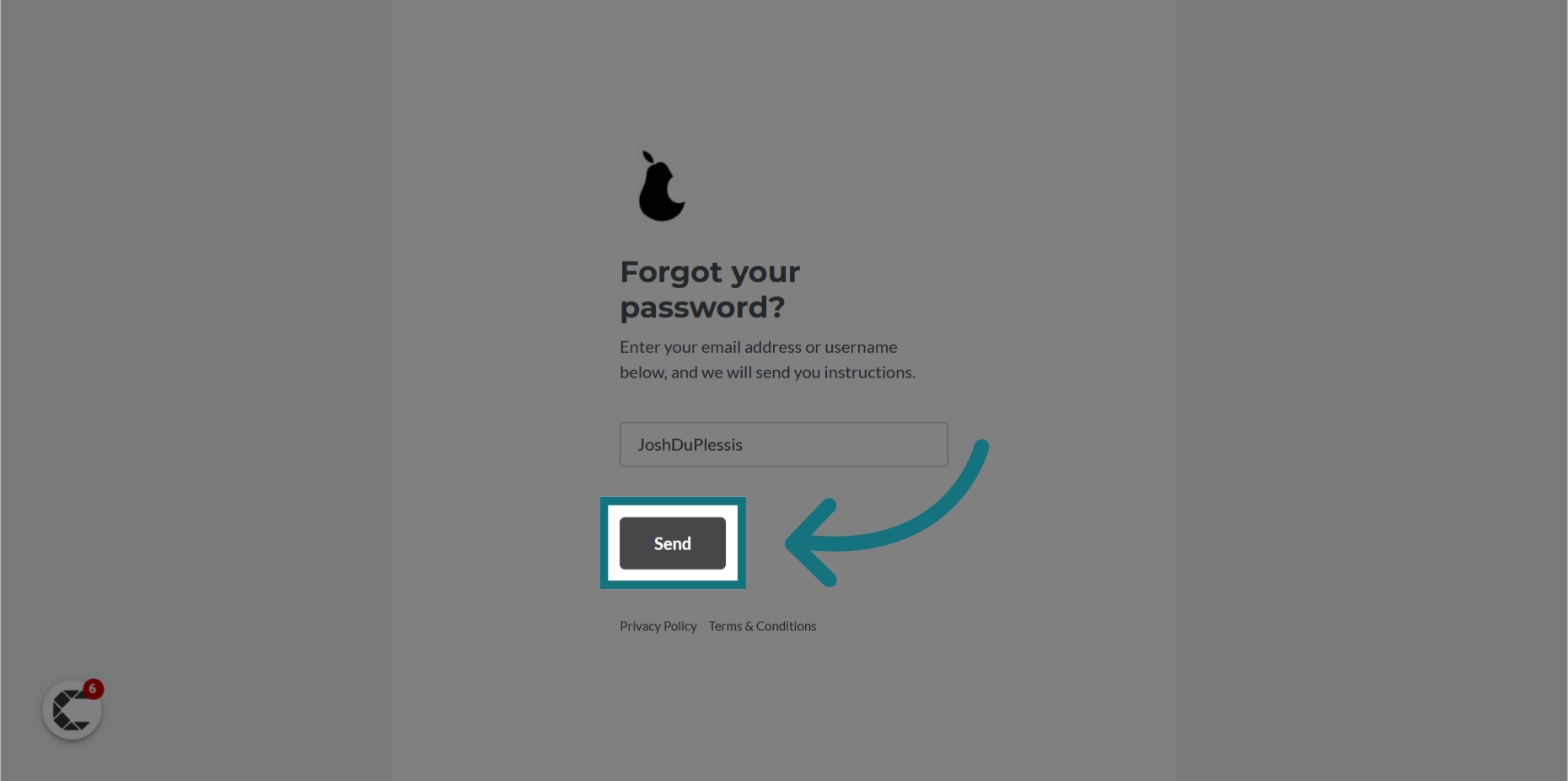
8. Go into your email inbox
- Look out for an email from Policy Passport
- Click on the link "Change my password"
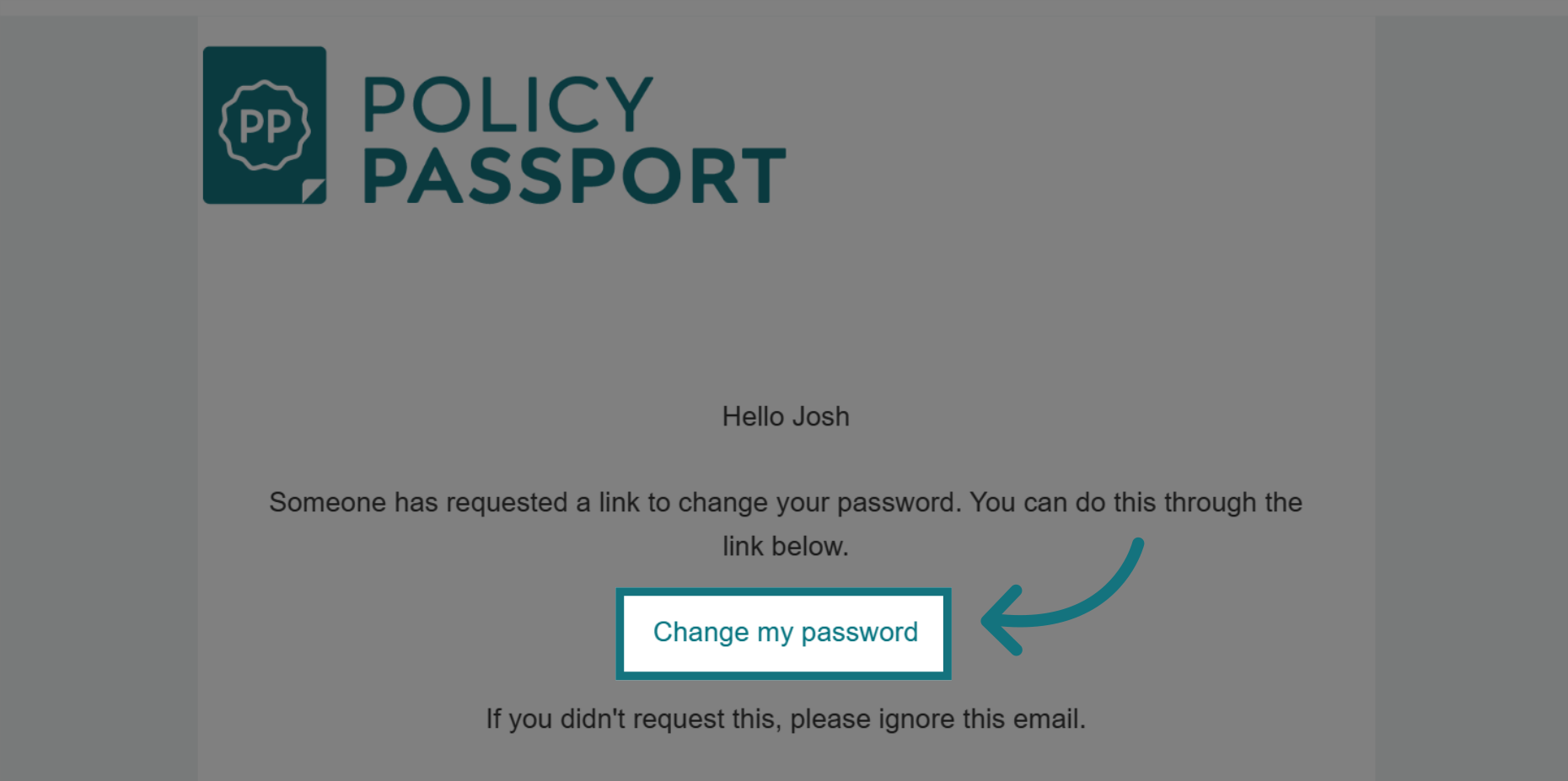
9. Create a new password
- Please choose a secure password (minimum of 8 characters with preferably upper-case letters, special characters and numbers).
- You will be advised if your email does not meet the minimum requirements.
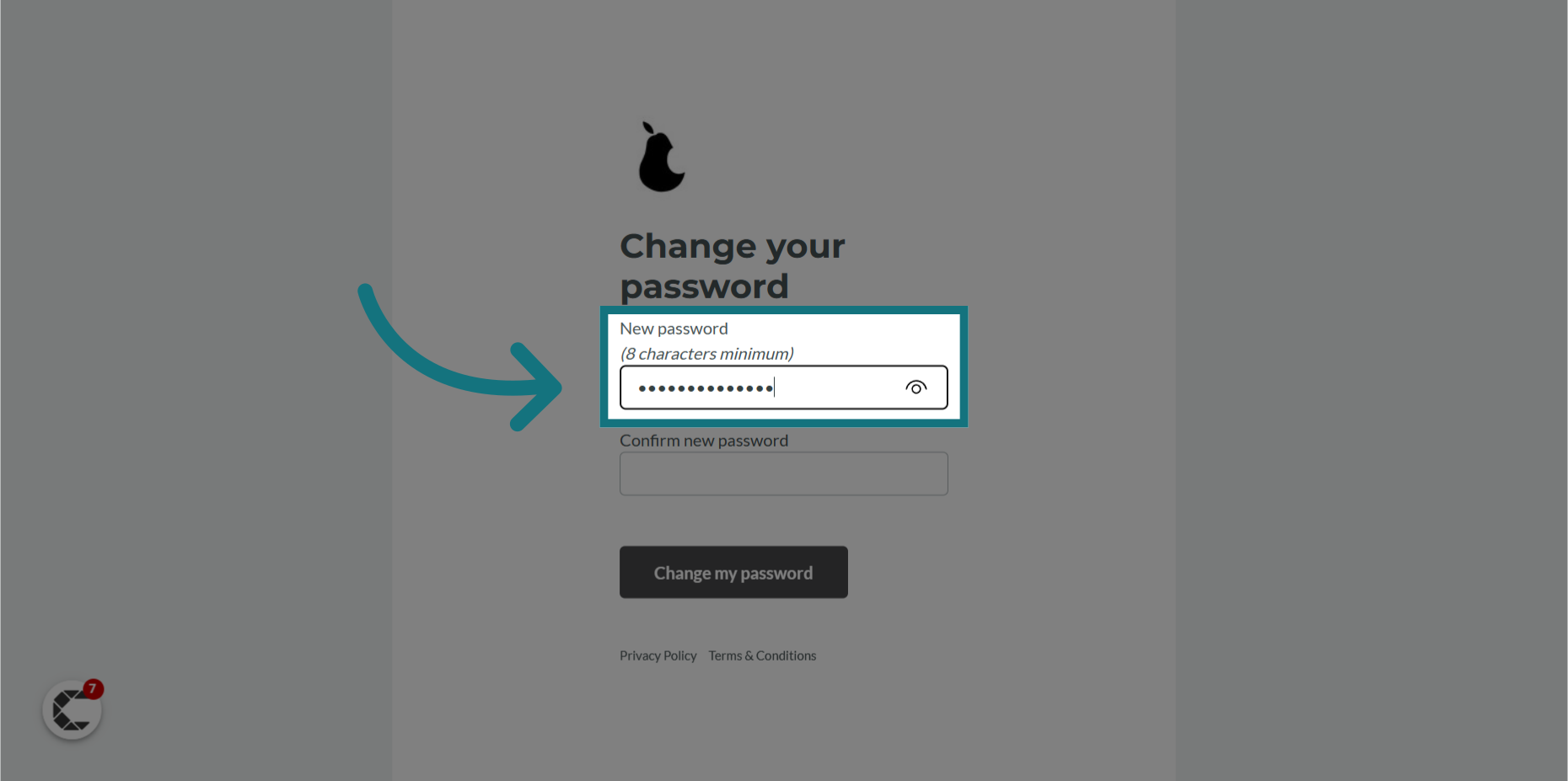
10. Enter your new password again
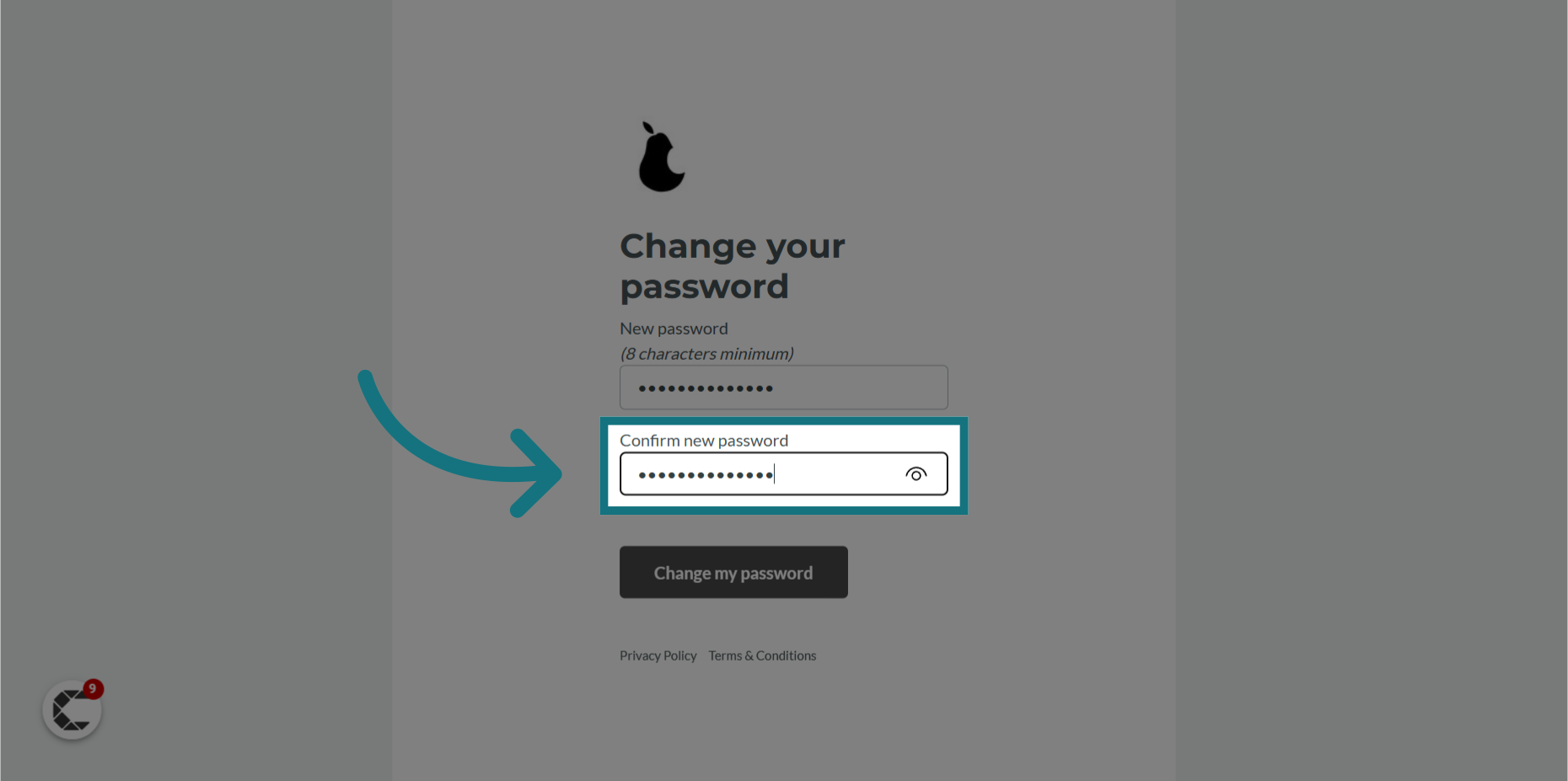
11. Click "Change my password"

Your password should now be changed successfully. Please login now with your new password.
Was this article helpful?
That’s Great!
Thank you for your feedback
Sorry! We couldn't be helpful
Thank you for your feedback
Feedback sent
We appreciate your effort and will try to fix the article